 Learn
by video - Checking APX Status
Learn
by video - Checking APX Status
 Learn
by video - Checking APX Status
Learn
by video - Checking APX Status
After setting up APX for your firm, you receive an email that your application has been received and is waiting approval.
After 1 or 2 days you will receive another email stating that "Your APX application has been approved."
1. To check the current status of APX, select Options to display the Options window.
2. Click Billing from the side Navigation pane. Then, under Credit Card Processing, click the Configure APX option.
● If your application
is being processed the following Message
displays:
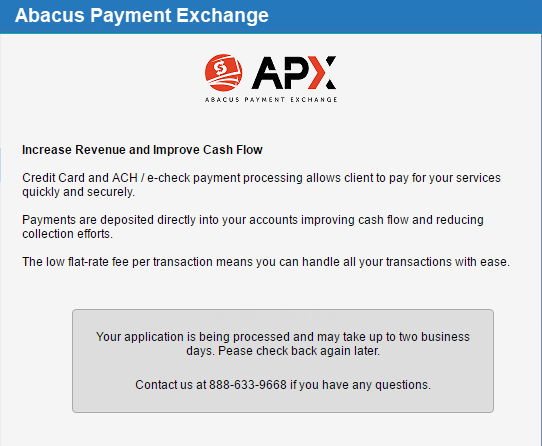
● If
your application has been approved and is active
the following Message displays:
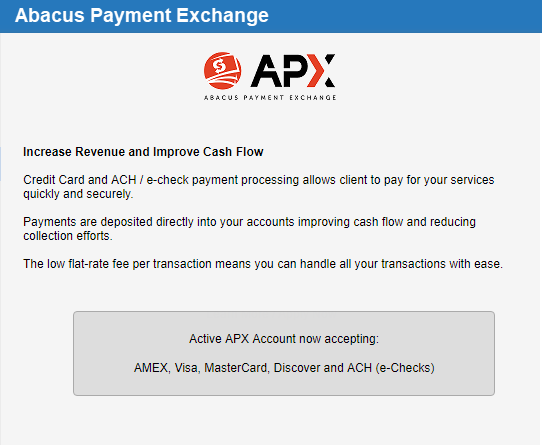
● Manage Credit Cards/ACH for Contacts
● Edit existing Credit Cards/ACH payment methods
Amicus Cloud (January 2023)
Copyright