
Note: The Open icon is disabled when there are no details listed in the Credit Card and ACH Details window.
Editing an existing payment method is useful when you want to make a simple change or add a Date on an APX Payment method.
To edit an existing Credit Card / ACH payment method:
1. Go to the Contacts module, click on the Open icon in the taskbar or double-click on a contact in the list to open the Contact Record.
2. Click Manage Cards/ACH in the footer to display the Credit card and ACH Details window.
3. Select a payment Type and click Open or double-click on a payment Type from the list to display the Update Payment Method dialog.
 |
Note: The Open icon is disabled when there are no details listed in the Credit Card and ACH Details window. |
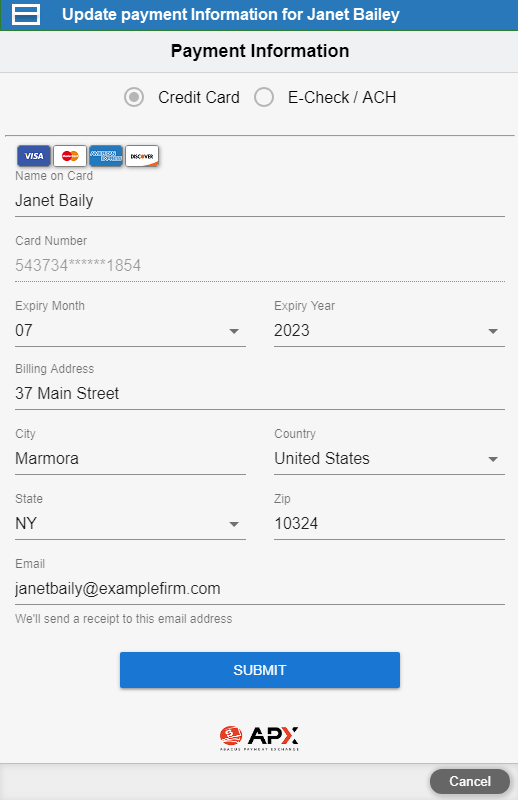
4. You can edit the Name on the card, Billing Address, Email for notification and the Expiration Date for a Credit Card.
 |
Note: The Credit Card and E-Check / ACH radio buttons are disabled, as well as the Card Number. |
● Void and Refund an APX transaction
Amicus Cloud (January 2023)
Copyright