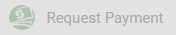 button changes to
button changes to 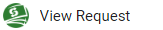 in the Amicus taskbar.
in the Amicus taskbar.After a payment request has been made for an invoice, the 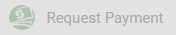 button changes to
button changes to 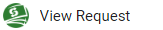 in the Amicus taskbar.
in the Amicus taskbar.
1. Select the
invoice, click View Request to display the Payment Request window.
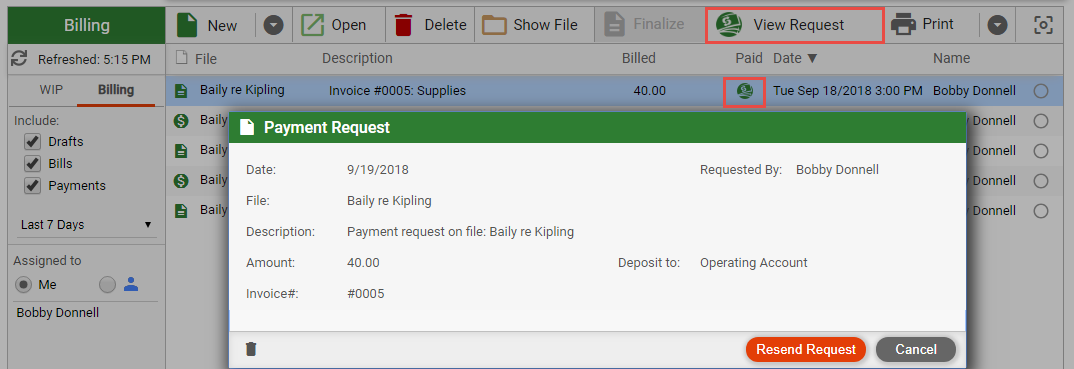
● View the details of your payment request, if you are not satisfied click Resend Request to begin the process again.
2. If you wish
to delete the payment request, click the Delete ![]() icon
in the footer to display the following message:
icon
in the footer to display the following message:
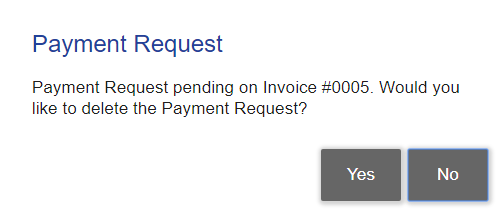
● Click Yes to delete the payment request.
3. Click No to return to the Payment Request window and Cancel to return to the Billing module.
Amicus Cloud (January 2023)
Copyright