
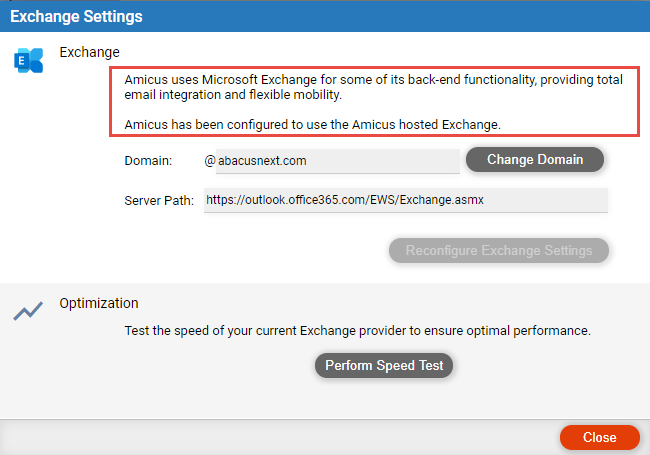
Amicus uses Microsoft Exchange for some of its back-end functionality, providing total email and calendar integration and flexible mobility. Exchange is utilized to manage and store the firm's email, contacts, calendar appointments, and tasks.
● Configure Amicus at initial login
● Quickly check which way Amicus is configured:
● Test your Exchange speed and, if necessary, optimize Amicus to accommodate a slow service
The following options are available when the first user (Amicus administrator) sets up Amicus for the firm:
● Use firm's own Exchange – If the firm already uses Exchange for calendar and email, it can be simply linked to Amicus. The Exchange user accounts will link to Amicus user accounts and existing Exchange items will become immediately accessible in Amicus. This Exchange could be on the firm's own server, or hosted for you by a third party.
● Exchange Server 2007 SP1 or later is required.
● Use Amicus-hosted Exchange – Amicus can provide a cloud-hosted Exchange Server service at a small additional cost. There is no charge for this service during your Amicus free trial (evaluation) period.
● Choose
Options > Firm Setup and click Exchange
Settings.

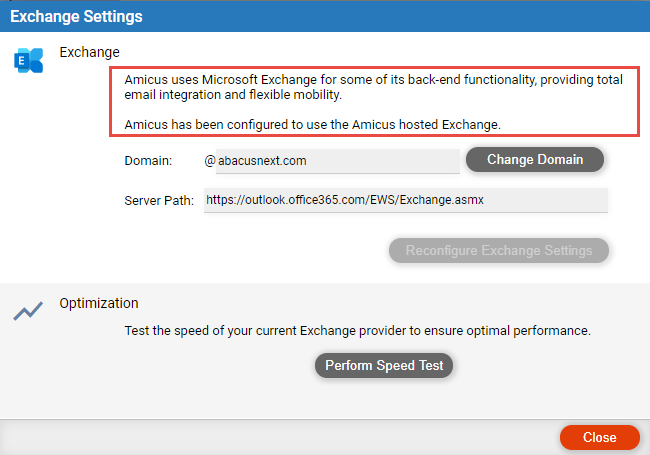
● Server path – To properly configure the email or calendar application on a user's computer or mobile device to connect to or synchronize with Exchange, they might need to use the Exchange server path shown here.
If the first user (Amicus administrator) sets up Amicus to use the firm's own Exchange, an Exchange performance test is automatically performed. If your provider appears to be throttling some aspects of your service, and slow response times are detected, Amicus is automatically optimized to perform as well as possible. For example, this might be the case if Exchange is provided through Microsoft Office 365 or Rackspace.
You can retest the performance and change the optimization option at any time.
● Choose Options > Firm Setup and click
Exchange Settings.

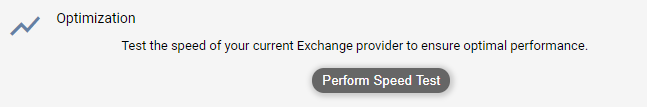
● Click Perform Speed Test.
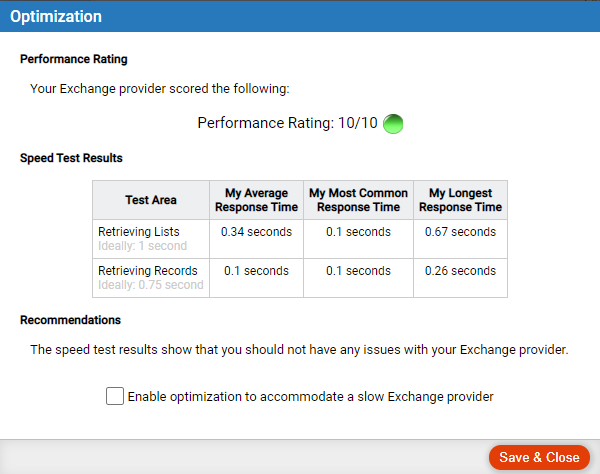
● If slow retrieval
times are detected, the option to optimize Amicus for that condition is
automatically selected.
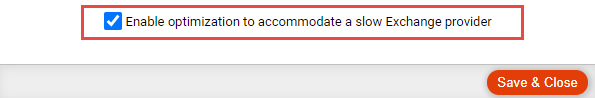
● If necessary, you can switch from Amicus-hosted Exchange to your own Exchange, or vice versa, but this change will require export/import processing of Exchange records (appointments, tasks, contacts) in order to preserve your data.
● See Switch to the firm's own Exchange service or Switch to Amicus-hosted Exchange service.
● Change to the firm's own email domain name (if Amicus-hosted Exchange)
● Change to an Amicus-supplied email domain name (if Amicus-hosted Exchange)
● Change to the firm's own email domain name (if firm's own Exchange)
● Firms connected to Office 365 via OAuth
● Switch to the firm's own Exchange service
● Switch to Amicus-hosted Exchange service
Amicus Cloud (January 2023)
Copyright