
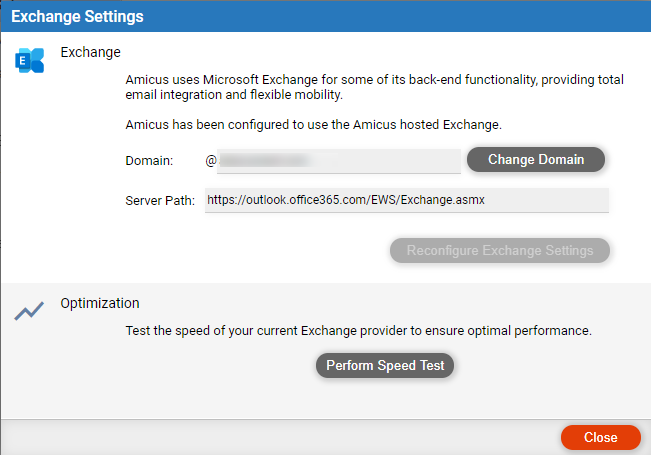
The domain name is the text at the end of each firm member's email address—e.g. "dy.law1.pro" in eyoung@dy.law1.pro. It identifies the firm's Exchange account.
● The firm uses
its own Exchange service.
The firm now wants to switch to a different
domain name that it has purchased from a domain name provider.
For example, the firm has acquired another firm and taken on new partners,
and so wants to change from bbblegal.com to blegalinc.com.
● You can change
the firm's own Exchange name without loss of data (email, contacts, appointments,
and tasks).
1. Purchase another domain name from a provider and apply it to your Exchange account
● Contact Amicus Support for advice if necessary.
● The provider will supply you with credentials for applying the domain name. The resulting propagation process typically takes a few hours, but could take over a day, and users may experience email outages during that period. We therefore recommend this be started at the end of day, perhaps on a Friday.
● Once the propagation
process has completed, proceed as follows.
2. Change your domain name setting in Amicus
● We recommend that all other users be logged out of Amicus.
● Choose
Options > Firm Setup, and click Exchange
Settings.

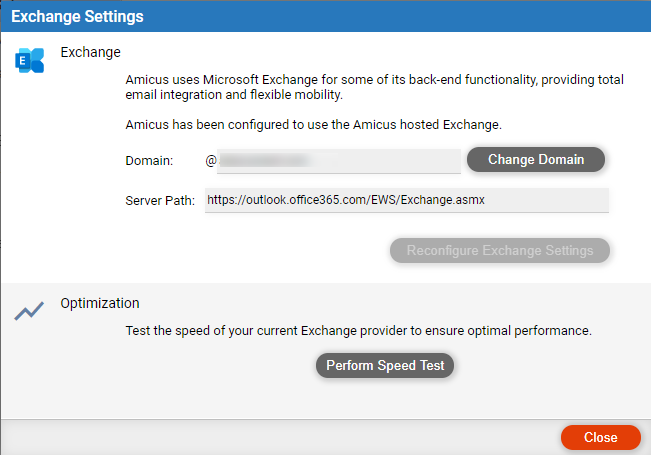
● Click Change Domain and confirm you are
ready to proceed.
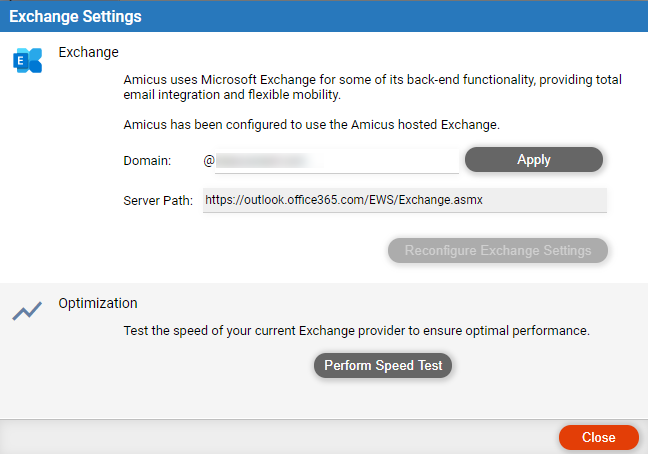
● Enter the new domain name and click Apply.
3. Follow up
● Tell the firm members their new Amicus login names: They must now use them when logging in.
● Reconfigure firm members' email and calendar apps: If Outlook, Outlook Web App, smartphones, etc. were configured to connect to a firm member's old account, they will need to be reconfigured to connect to the renamed account. For more information, see Configure apps and devices to connect with your Amicus account.
● Change to the firm's own email domain name (if Amicus-hosted Exchange)
● Change to an Amicus-supplied email domain name (if Amicus-hosted Exchange)
● Firms connected to Office 365 via OAuth
● Switch to the firm's own Exchange service
● Switch to Amicus-hosted Exchange service
Amicus Cloud (January 2023)
Copyright