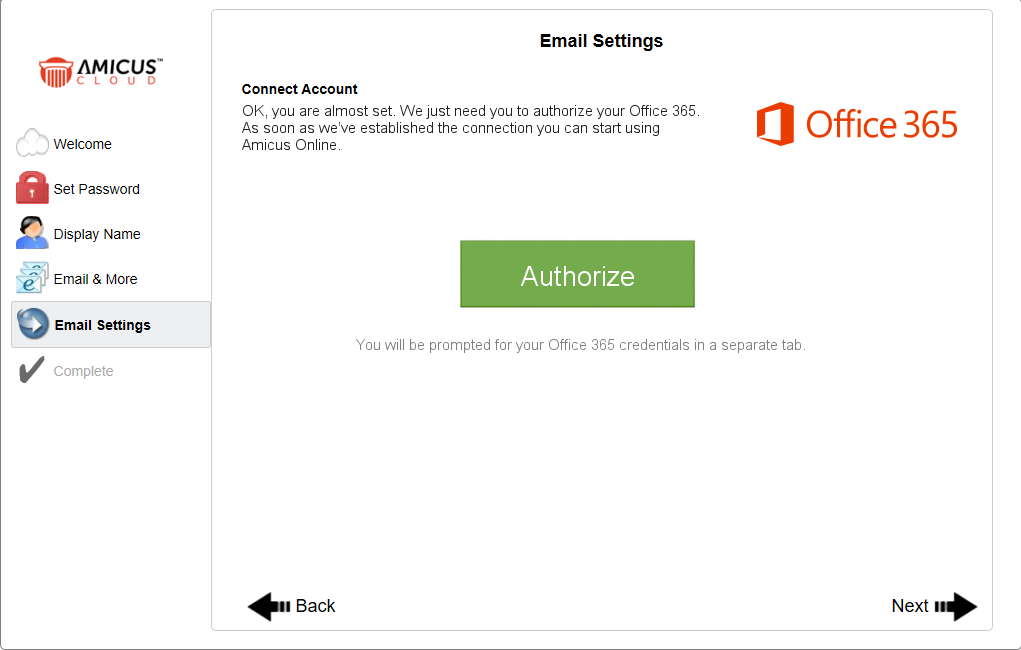
When a firm is connected to Office 365 via OAuth, the recipient of the invitation to join a firm sees an alternate version of the Exchange Configuration wizard
● The Office 365 logo replaces the Microsft Exchange logo in the Email Settings pane.
● The text changes to:
"OK, you are almost set. We just need
you to authorize your Office 365. As soon as we’ve established
the connection you can start using Amicus Cloud."
● A green Authorize button is added to the screen.
o The following
text appears below the Authorize button "You will be prompted for your Office 365 credentials
in a separate tab."
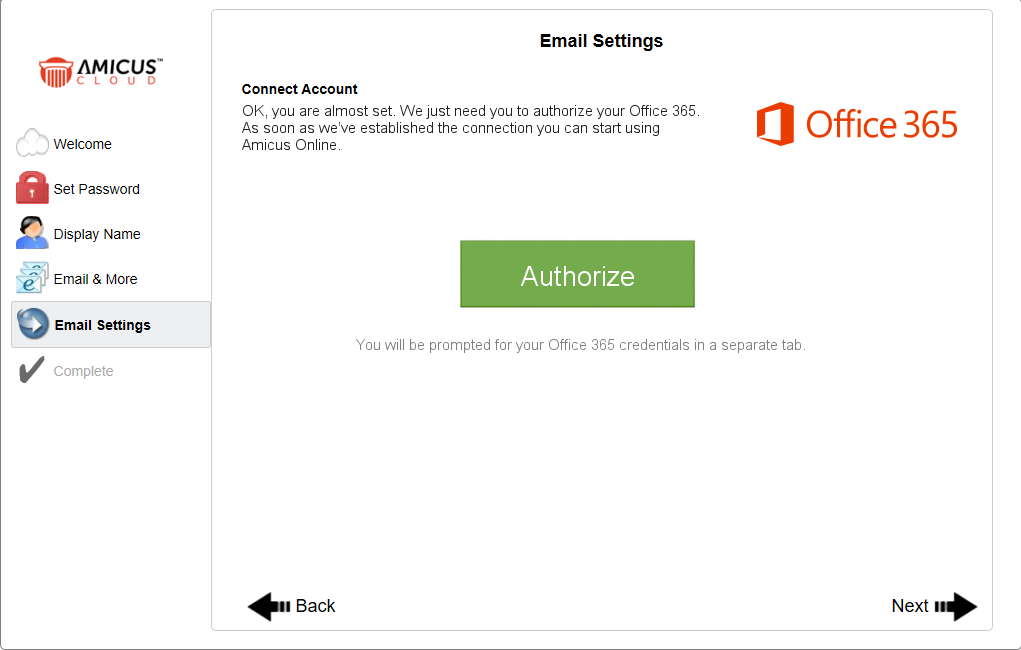
● The Microsoft Exchange section is replaced with a new one called Office 365 in the Email & More pane.
● The text changes
to:
"Amicus does this with Office 365. This
is far and away the world's leading email provider. If you
want reliable, safe email, you can't do better. Office 365
is actually built into the framework of Amicus Cloud, so that all of its
capabilities become components of Amicus."

● Change to the firm's own email domain name (if Amicus-hosted Exchange)
● Change to an Amicus-supplied email domain name (if Amicus-hosted Exchange)
● Change to the firm's own email domain name (if firm's own Exchange)
● Switch to the firm's own Exchange service
● Switch to Amicus-hosted Exchange service
Amicus Cloud (January 2023)
Copyright