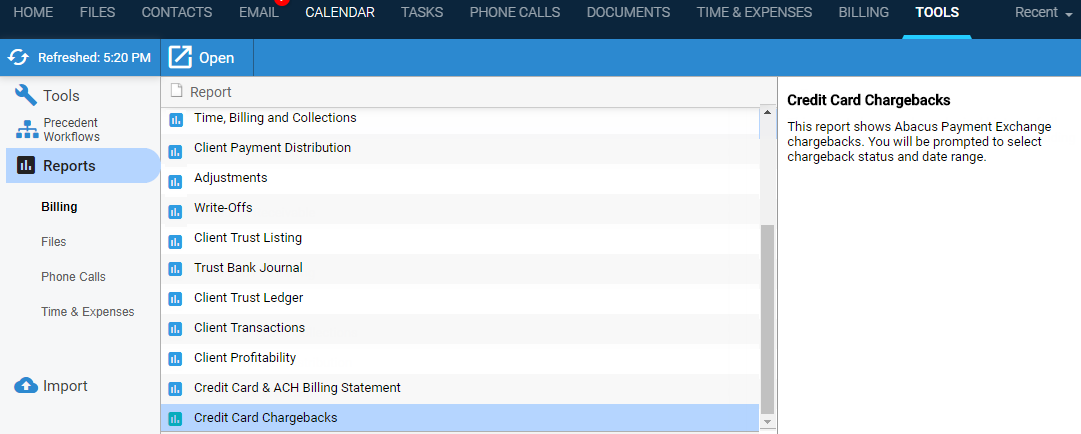
Billing > APX > Chargeback Report for APX (Abacus Payment Exchange)
A chargeback occurs when a client disputes an APX payment. The Support team forwards you the details to address the dispute.
To view the status of a disputed payment:
1. Select the
Tools module and click Reports
> Billing to display the list of the billing-related reports.
At the bottom of the list is an option called Credit
Card Chargebacks as shown here:
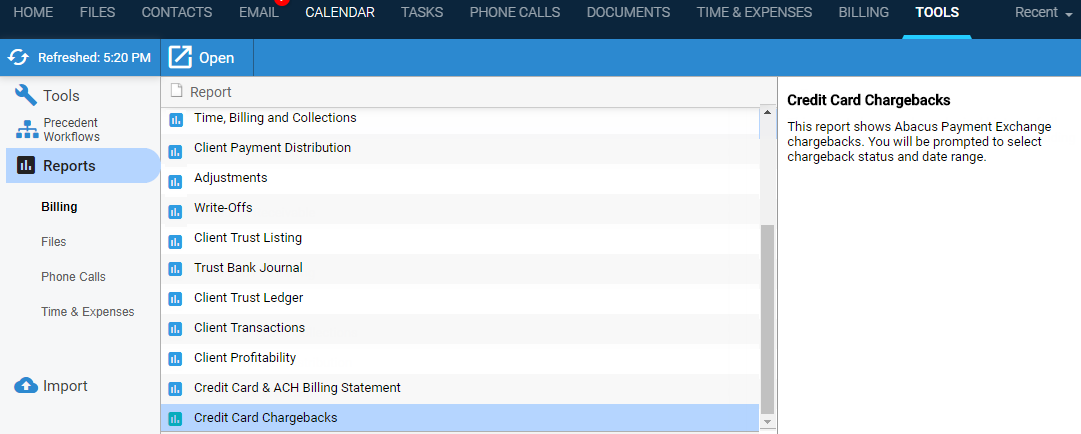
2. Select Credit Card Chargebacks to display the
Select Parameters prompt:
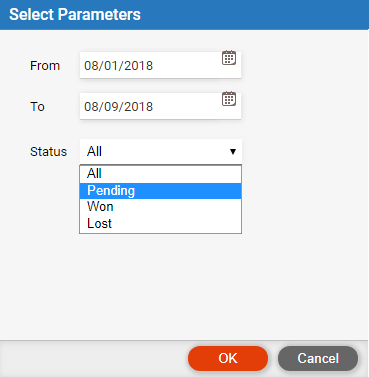
● You are prompted to select the Date Range.
o Use the calendar controls to select a From and To date.
● Select an option from the dropdown list in the Chargeback Status field:
o Lost – Closed in favor of the Client
o Won – Closed in your favor
o Pending – Item is in discussion
o All – Combination of Pending, Won and Lost
3. Run the report and print from the Report Viewer or select an option from the footer.
● Click Save to PDF to keep a PDF copy.
● Select Close to close the Report
Viewer.
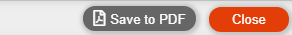
● Edit existing Credit Cards/ACH payment methods
● Void and Refund an APX transaction
Amicus Cloud (January 2023)
Copyright