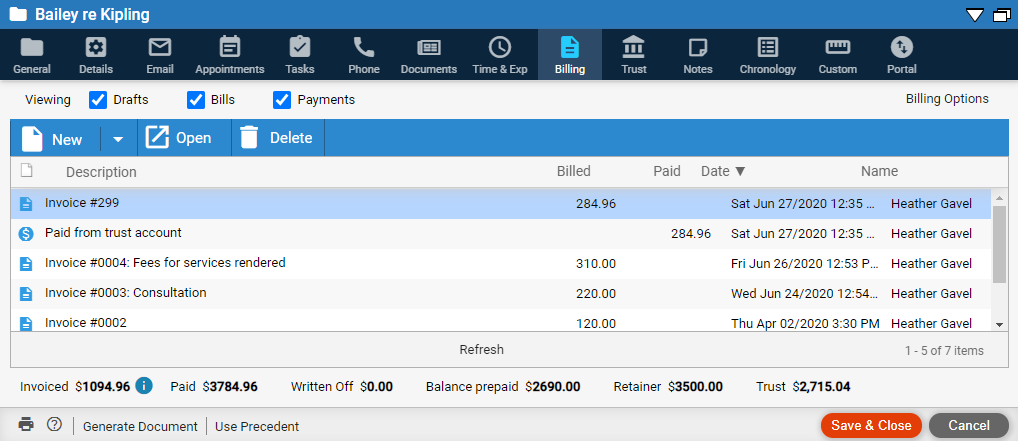
The Billing view of a file is available only to the Amicus administrator and those users who are designated billing users or supervisors.
● Primary client: You must assign a primary client to the file before you can create bills on it.
● Billing Options: To set options for new bills on the file, you can click Billing Options at the top right to jump to the Details > Billing view.
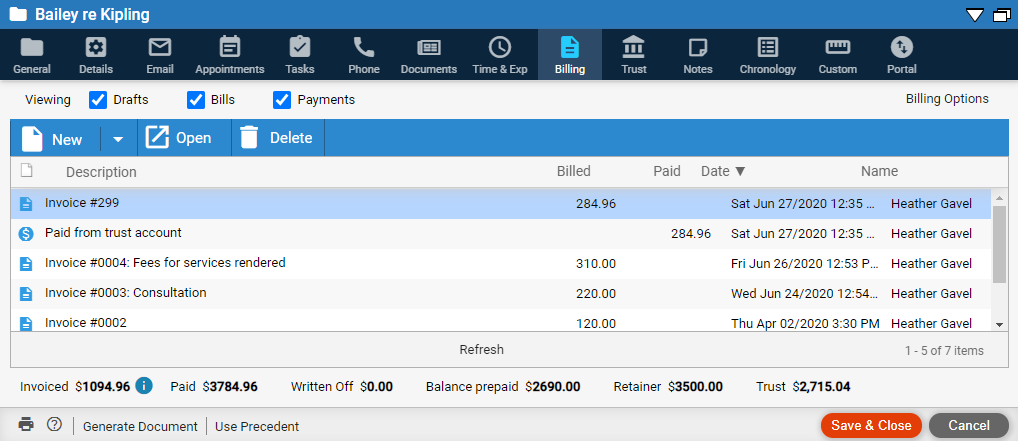
● Filter the list: All draft bills, final (invoiced) bills, and payments on the file are listed. By default, the list is sorted by date, newest to oldest.
● View
totals: Summary information for the file is shown at the bottom
of the view: total amount invoiced, total paid, total written off, balance
owing, and general retainer balance.
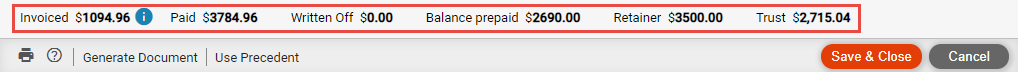
● Delete a bill: Before deleting a bill that has payments or write-offs, you must first delete those transactions.
● Refresh: Click Refresh below the list to update the list now. The list is also refreshed whenever you sort it.
● Do batch billing - Create multiple draft/final bills
● Billing
Amicus Cloud (January 2023)
Copyright