 , select User Management from the navigation
pane, click the user's name to open their user profile.
, select User Management from the navigation
pane, click the user's name to open their user profile.[FOR AMICUS ADMINISTRATOR ONLY]
While all users can enter and edit time entries and expenses on files, those designated as billing users or supervisors have additional rights.
● Choose Options  , select User Management from the navigation
pane, click the user's name to open their user profile.
, select User Management from the navigation
pane, click the user's name to open their user profile.
● Set the user's access rights:
o Non-Billing user—Cannot perform
billing functions such as creating and viewing bills, payments, trust
transactions, and billing reports. These views and controls are hidden
or disabled.
o Billing user or supervisor—Can perform the billing functions noted above.
As the Amicus administrator for the firm, you can access all views of all non-private files.
● Set the user's
permissions—click Security/Password and then select or clear the permissions
options.
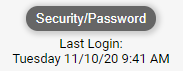
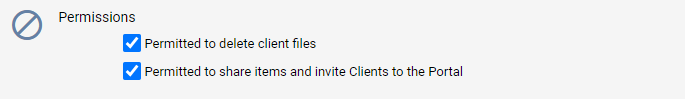
● Change a user's Amicus login password
● Change a user's Exchange credentials settings
Amicus Cloud (January 2023)
Copyright