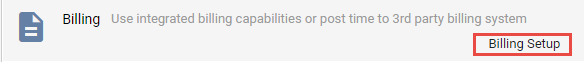
Time & Expenses > Timeslips standard accounting template
You can set Amicus Cloud to use the Timeslips standard template for posted time entries and expenses—see Enable time entry/expense posting for the firm.
● Template details for time entries
● Template details for expenses
● Download the template definition file before importing
Timeslips creates time slip entries from the Amicus time entries it imports from the posting file.
● Posting filename — PostedEntriesFor[FirmMemberInitials][PostingDate]-[PostingTime].TXT, where PostingDate has the format MM.DD.YYYY.
● Matching fields and records — If existing Timeslips timekeepers, clients, and tasks (activity codes) that match those in the imported time slip entries are not found, they can be created or mapped to existing items at the time of import. Or if you prefer, you may set up these items ahead of time in Timeslips.
● Fields exported/imported —
| Amicus field exported | Timeslips field imported |
"Time" |
Transaction type |
Timekeeper display name |
Timekeeper (Time.Nickname 1) |
| Client ID | Client (Clie.Nickname 1) |
| Activity code name | Task (Acti.Nickname 1) |
| Description | Description |
Date of time entry |
Transaction date |
Duration ("1" if Billing rate is Flat Rate Activity) |
Time spent |
Billing status |
Billing status |
"None" |
Rate level |
Billing rate value |
Rate value |
"Hourly" |
Rate type |
● Required fields: Time entries cannot be posted unless they have an activity code and are associated with a file that has a client ID.
● Omitted fields: Matter IDs and task codes may be used in Amicus (depending on your preference settings) but are not exported.
● Posting filename (same as for time entries): PostedEntriesFor[FirmMemberInitials][PostingDate]-[PostingTime].TXT, where PostingDate has the format MM.DD.YYYY.
● Matching fields and records: If existing Timeslips timekeepers, clients, and expense types (Timeslips tasks) that match those in the imported time slip entries are not found, they can be created or mapped to existing items at the time of import. Or if you prefer, you may set up these items ahead of time in Timeslips.
● Fields
exported/imported —
| Amicus field exported | Timeslips field imported |
"Expense" |
Transaction type |
Timekeeper display name |
Timekeeper (Time.Nickname 1) |
Client ID |
Client (Clie.Nickname 1) |
| Expense type name | Task (Acti.Nickname 1) |
| Description | Description |
Date of expense |
Transaction date |
"Billable" |
Billing status |
Quantity |
Quantity |
| Calculated Price (amount divided by quantity—e.g. $200/3=66.67) | Price
|
● Required fields — Expenses cannot be posted unless they have an activity code and are associated with a file that has a client ID.
● Omitted fields — Matter IDs and task codes may be used in Amicus (depending on your preference settings) but are not exported.
Timeslips requires a template definition file that describe the structure of the posted entry files. Download the file at each computer where import will be performed.
● Choose Options > Firm Setup, and in the Billing Setup
section, click Choose.
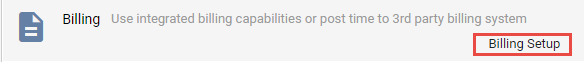
● Download the
file AmicusCloud.TPL (for both time entries and expenses).

● Timeslips requires
a "TPL" file to be saved at the location where it imports your
time from. Click Download TPL file to download it to your computer. The
download file is located:
C:\Users\Administrator\Downloads

● Post time entry and expenses
● Import posted entry files into Timeslips
● Enable time entry/expense posting for the firm
● Unpost time entries and expenses
Amicus Cloud (January 2023)
Copyright