
Time & Expenses > Timeslips standard accounting template
● Open Timeslips,
choose File > Import, to open the
Save Timeslips Import feature. Then, select
File > Open AmicusCloud.tpl template and cancel the new template
wizard that appears.

● In the Get data from field, click ... to browse to
the posted entries file, and click Import.
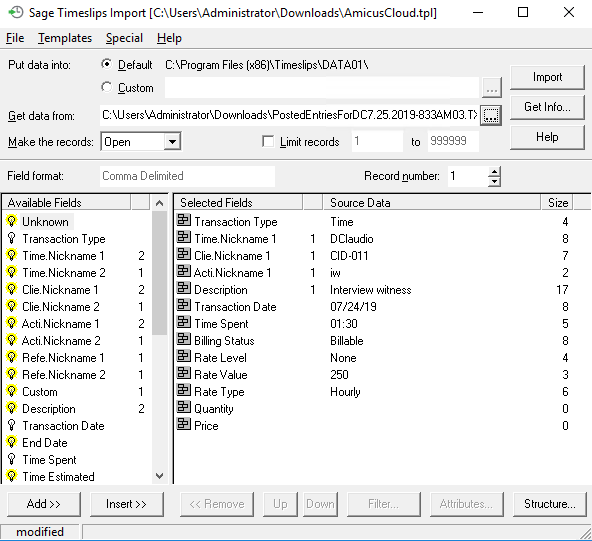
● All Time entries
and/or expenses that are successfully posted should be saved and seen
on Timeslips > Time and Expense Slip List.

● Post time entry and expenses
● Timeslips standard accounting template
● Enable time entry/expense posting for the firm
● Unpost time entries and expenses
Amicus Cloud (January 2023)
Copyright