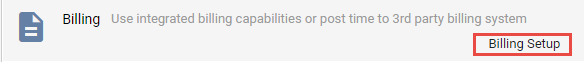
Time & Expenses > Enable time entry/expense posting for the firm
1. Choose Options > Setup > Firm Setup and in the
Billing Setup section, click Choose.
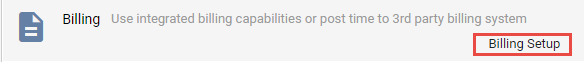
2. Choose
to disable integrated billing for the firm. The Billing main view
will not be available to any users, nor will the Billing and Trust views
of a File. Instead, users will be able to post time entries (and optionally
expenses) to computer files for subsequent import into an accounting application.

3. Select which accounting template to use — The Timeslips, PCLaw, or QuickBooks standard template, or a custom template.
If your firm has enabled Amicus Billing, consider using the Amicus Cloud - QuickBooks Link. The Link integrates the firm's Amicus clients with QuickBooks customers and the Amicus files with QuickBooks jobs. It also exchanges Amicus payment and trust transactions to QuickBooks as General Journal entries.
● Configure a custom accounting template
Amicus Cloud (January 2023)
Copyright