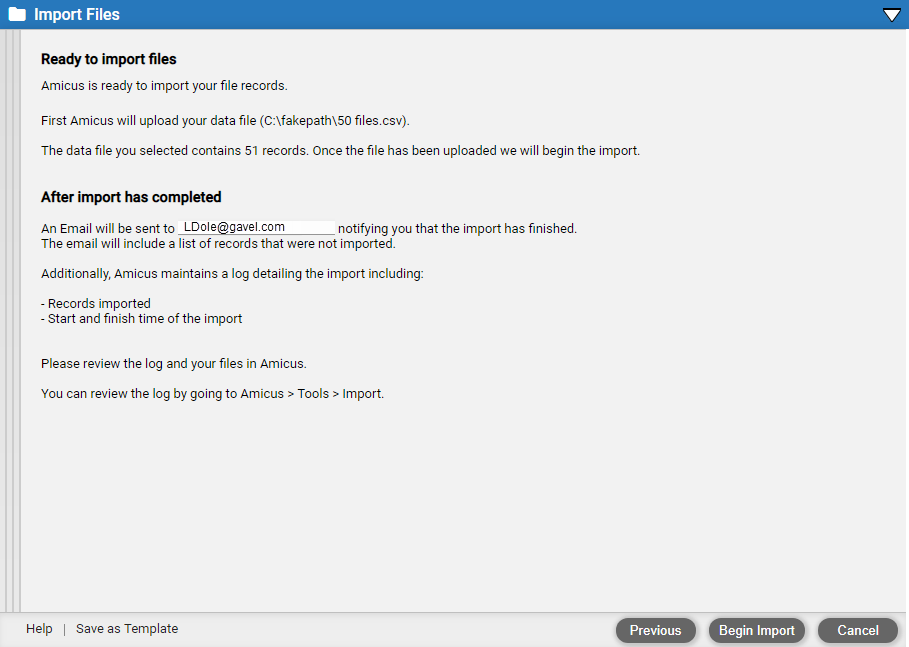
When finished configuring the import, proceed to start the processing.
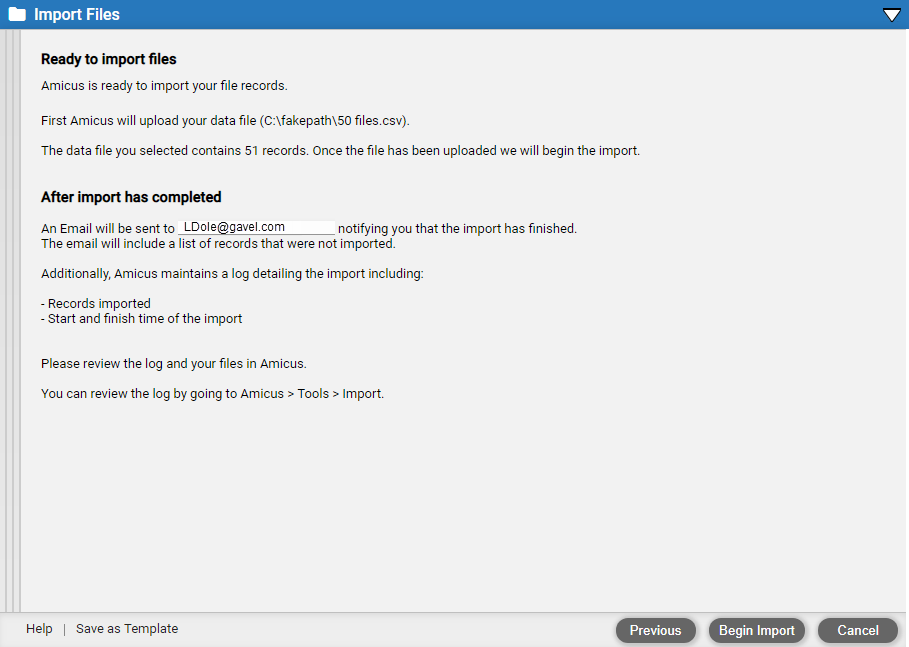
● This final page of the Wizard summarizes the import.
● Under the After import has completed section. the email address defaults to the current user (Firm Administrator), but they can choose to direct the email to another user when the import is complete by simply entering a new email address to send the notice.
● To upload the data file and start the import, click Begin Import. This process continues in the background—you may continue on with other work.
● If your address is entered in the text field in the After import has completed section you will receive an email when the import is completed. You can choose to notify another user via email when the import is completed by simply entering their address in this text field. This is the same for all three import options, File-Import, Contact-Import, Contact-File Association Import.
● Attached is a document listing the records that were not imported (or their association not created), and the reason for each failure.
● A log file,
available from Tools > Import, lists the records (or associations)
that were imported.
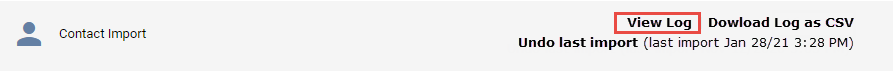
● If necessary, you can undo the last import of files, contacts, or contact-file associations, automatically removing the records or contact-file associations that had been added. Perhaps you had mismapped some fields, set an option inappropriately, or imported the wrong data file.
● In
the Import view of Tools, click "Undo last import" for
a files, contacts, or contact-file associations import.
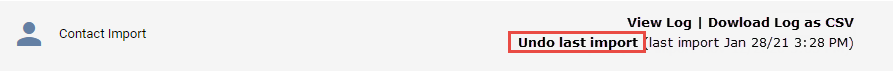
● You'll receive an email when the undo import is completed. Attached is a document listing the records that were not deleted (or their association not removed) and the reason for each failure.
● A log file, available from Tools > Import, lists the records that were successfully deleted (or their association removed).
● Import data - Sharing templates
● Import data - Contact import details
● Import data - File import details
● Import data - Contact-file relationship import details
Amicus Cloud (January 2023)
Copyright