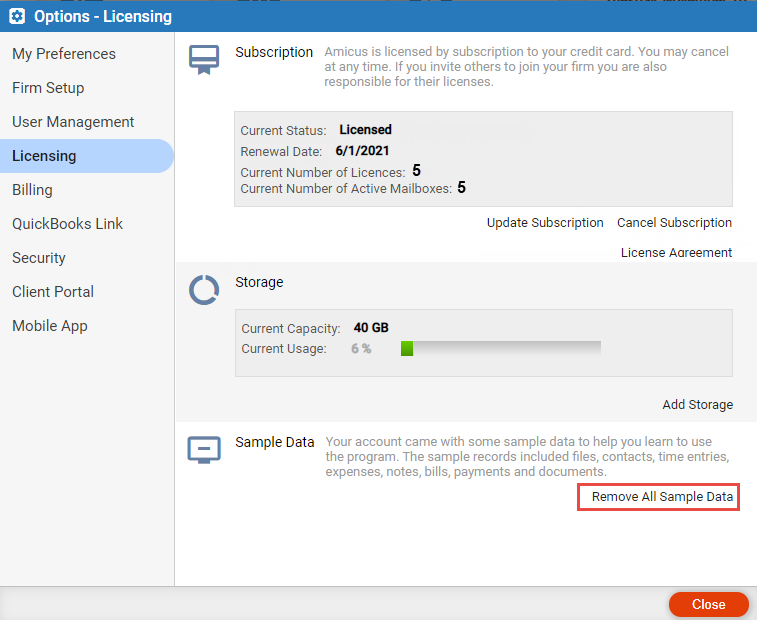
[FOR AMICUS ADMINISTRATOR ONLY]
If you initially signed up for a free trial of Amicus Cloud choosing to use Amicus-hosted Exchange with sample data (rather than Office 365 or the firm's own Exchange account with your own data), you can delete that sample data at any time during the evaluation period or after you subscribe.
1. Choose Options > Licensing and click Remove
All Sample Data.
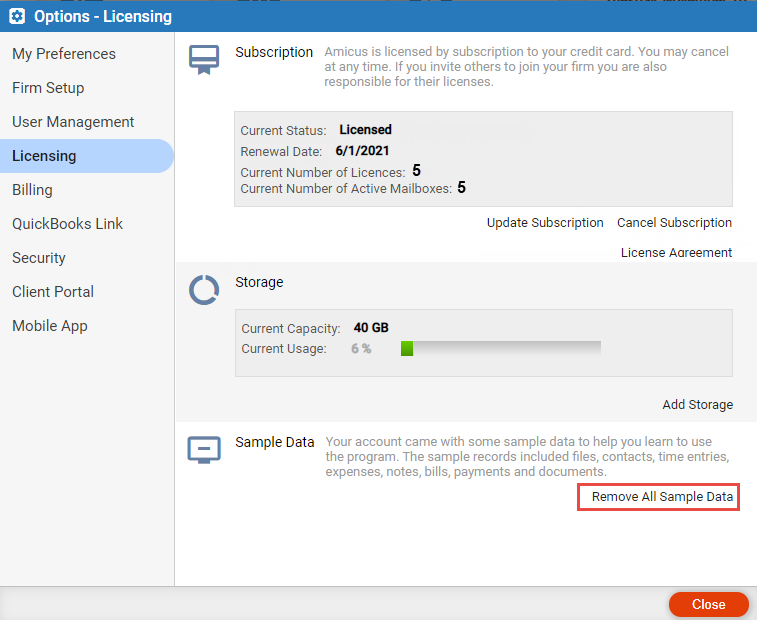
● This deletes the sample files, contacts, appointments, tasks, phone calls, time entries, expenses, bills, payments, notes, emails, and documents.
● Any new notes you created on sample files are also deleted. Other new items created on those files, such as appointments and time entries, will remain (and will no longer be associated with the files).
● If you've created a new bill on a sample file, the file is not deleted (nor are the bill and items related to the bill). In order to delete the file, you'll first need to delete its payments and trust transfers, then its bill(s), and then its time entries and expenses.
● Update the firm's Amicus subscription
● Cancel the firm's Amicus subscription
● Manage the firm's storage space
● Start or restart the firm's Amicus subscription
Amicus Cloud (January 2023)
Copyright