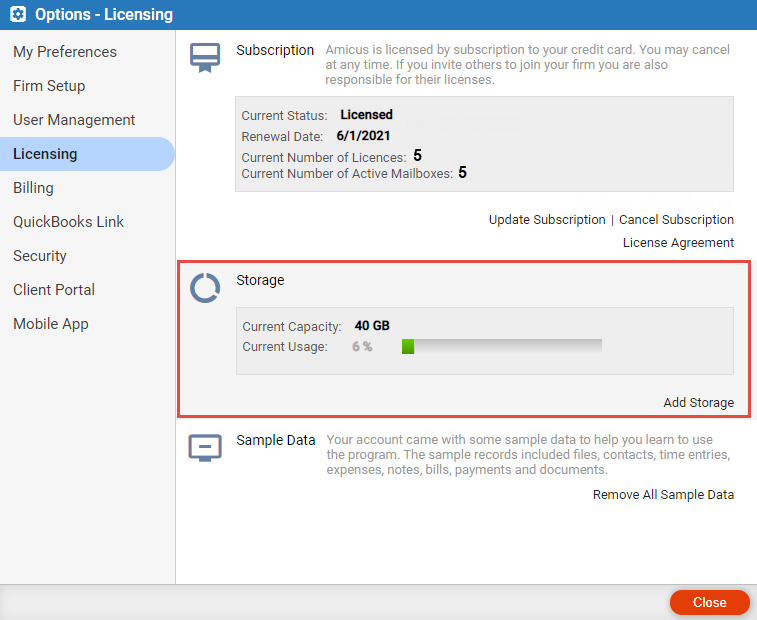
Total storage space and percent currently used are shown.
Storage space in the cloud is provided for your firm's use—10 GB (Gigabytes) per Amicus user licence. This is merged, so a firm with 4 users would have 40 GB of default storage. Because Amicus records take very little room, this space is mainly for documents. You can obtain additional storage space for a fee.
The firm storage space is not affected by user mailboxes. (If the firm uses the cloud-hosted Exchange Server service provided by Amicus, 40 GB is provided to each user account for email and email attachments.)
● Email Notification
● Change the additional storage space
● Choose Options > Licensing.
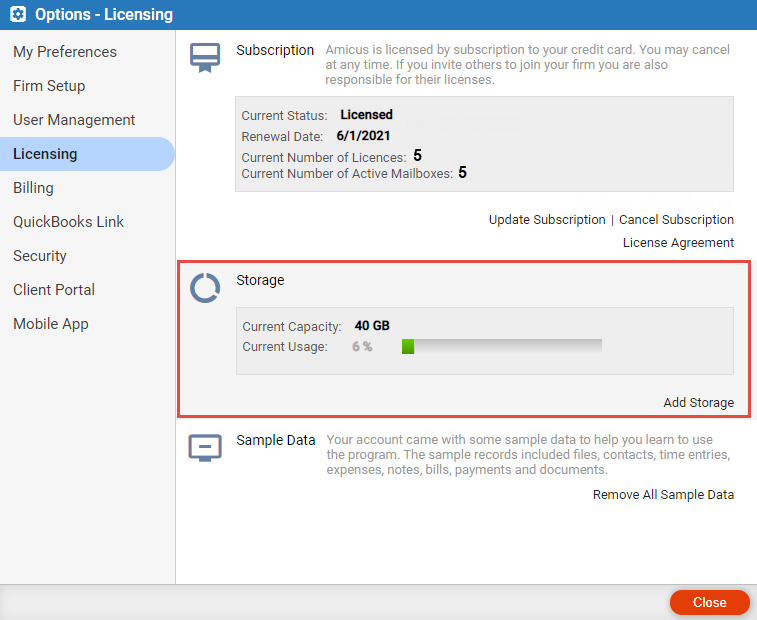
Total
storage space and percent currently used are shown.
Although Amicus includes plenty of standard storage capacity, firms can choose to add additional space as needed.
An Alert email is sent out to Firm Administrators when the firm is approaching current capacity limits so firms have significant advance warning before they need to take action.

1. Choose Options > Licensing
and click Add Storage.

2. Use the slider control to increase or decrease the extra storage space that's provided in addition to the per-user default amount. You are allowed up to 1 TB (1000 GB) of additional database storage.
3. Click Save & Close. If the firm has subscribed to Amicus, you will be prompted to authorize payment for the change in charges.
● Update the firm's Amicus subscription
● Cancel the firm's Amicus subscription
● Start or restart the firm's Amicus subscription
Amicus Cloud (January 2023)
Copyright