 to
display the Options - My Preferences window, select Firm Setup from the navigation pane and click
Categories
under the Documents
section.
to
display the Options - My Preferences window, select Firm Setup from the navigation pane and click
Categories
under the Documents
section.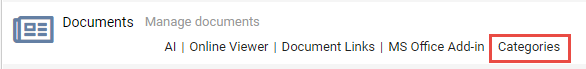
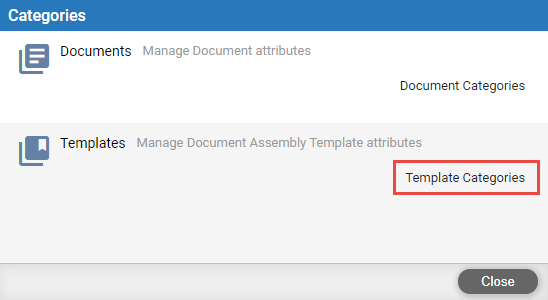
Document Assembly > Customize document assembly features
● Choose Options  to
display the Options - My Preferences window, select Firm Setup from the navigation pane and click
Categories
under the Documents
section.
to
display the Options - My Preferences window, select Firm Setup from the navigation pane and click
Categories
under the Documents
section.
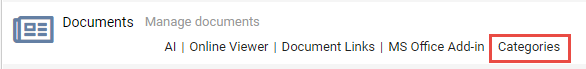
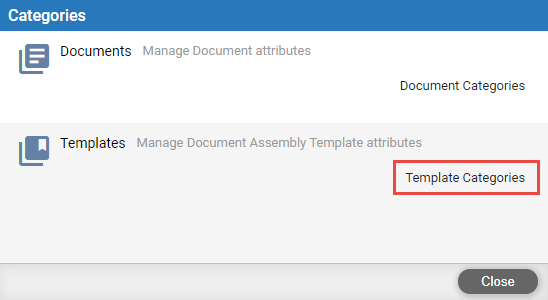
● Click Template Categories
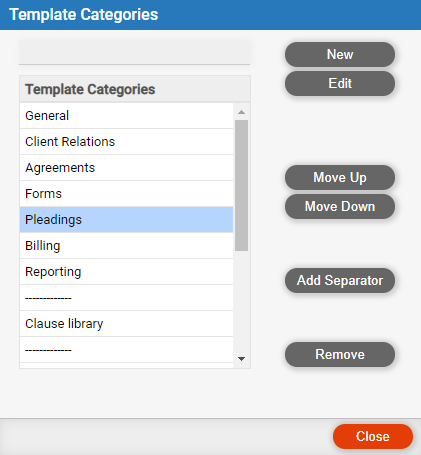
● Change the list as desired: Add, remove, rename, or move categories in the list.
● See Use the Microsoft Office Add-in for documents and document templates.
● Generate an email from a template
● Use the Microsoft Office Add-in for documents and document templates - (Tools)
Amicus Cloud (January 2023)
Copyright