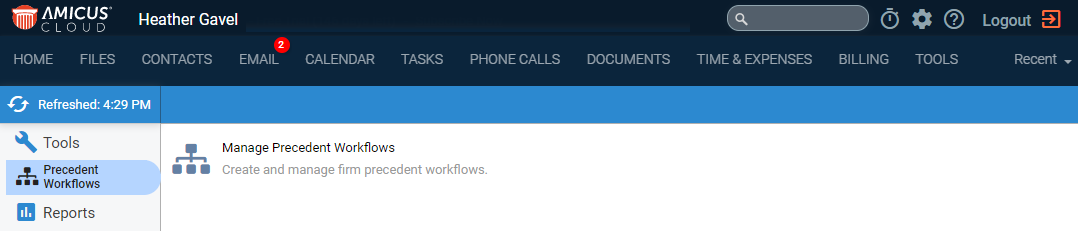
Precedent Workflows > View the precedent workflows list
1. From the Tools main view, click Precedent
Workflows.
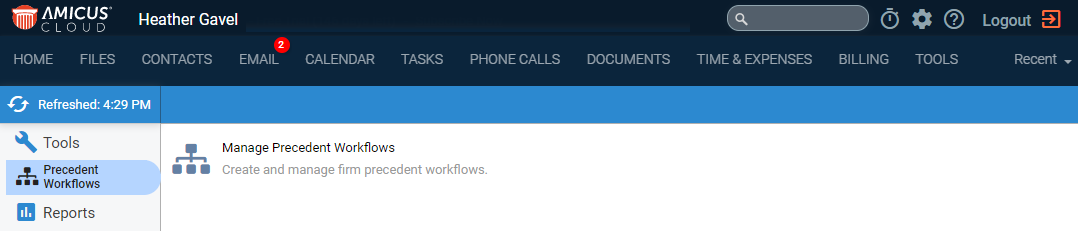
● Click Manage Precedent Workflows
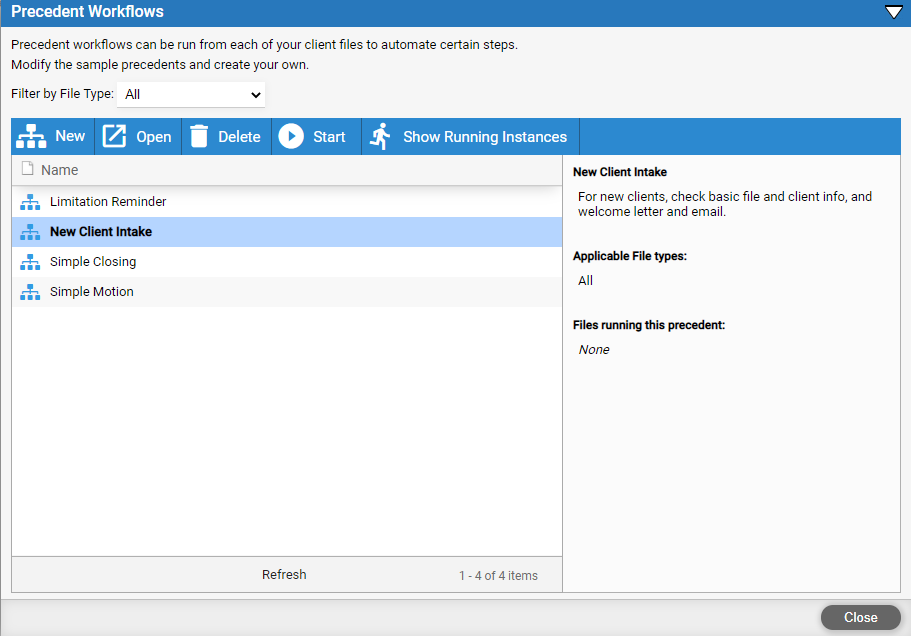
o Filter the list of templates – By applicable file type.
o Add – Add a new precedent workflow.
o Start – Apply the selected precedent workflow to a file. You can apply the same workflow to more than one file, and more than one workflow to the same file.
o Open – Open the selected precedent workflow for viewing or editing. Any changes do not affect the workflow instance already applied to a file and currently running.
o Show Running Instances – View a list of precedent workflow instances currently running on files. Stop an instance if necessary.
● Apply a precedent workflow to a file
● Reschedule events created from a precedent workflow
● Customize precedent workflow features
Amicus Cloud (January 2023)
Copyright