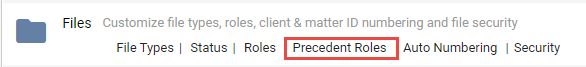
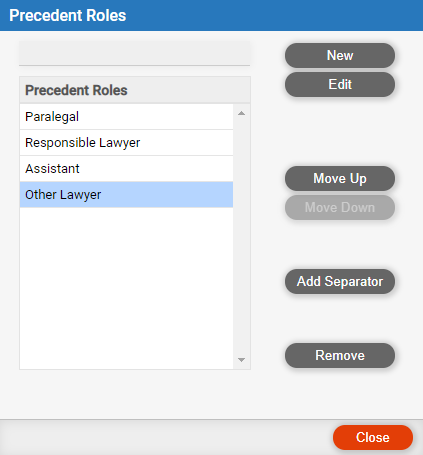
Precedent Workflows > Customize precedent workflow features
● Customize firm member roles for precedent workflows
● Customize contact roles for precedent workflows
● Customize your task option for the DO button
● Choose Options > Firm Setup, and click Precedent
Roles.
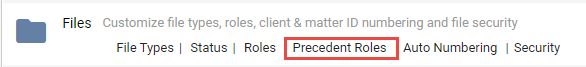
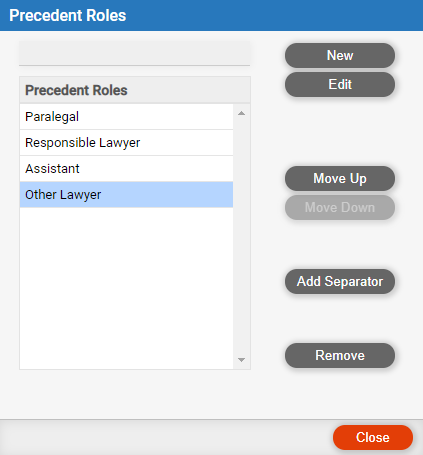
● Change the list as desired: Add, remove, rename, or move roles in the list.
These are the same as contact roles on files. See Customize contact file roles for the firm.
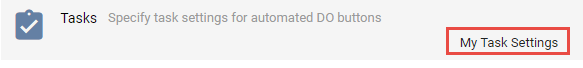
● Choose Options > My Preferences, and click My
Task Settings.
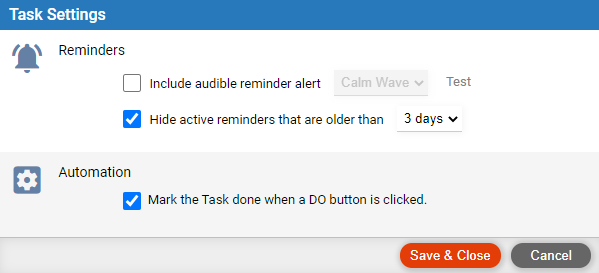
● Indicate whether a clicking a task's DO button should automatically mark the task as done.
● What are precedent workflows?
● View the precedent workflows list
● Apply a precedent workflow to a file
● Reschedule events created from a precedent workflow
Amicus Cloud (January 2023)
Copyright