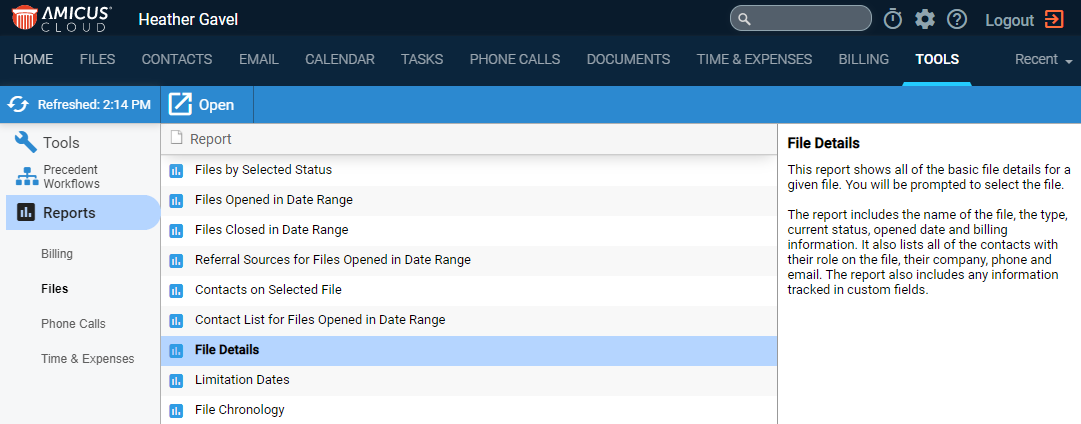
To run reports in the Reports view of Tools, choose a category, select a report, and
click Open in the Taskbar. Or simply click the
report's icon at the left, or double-click the report.
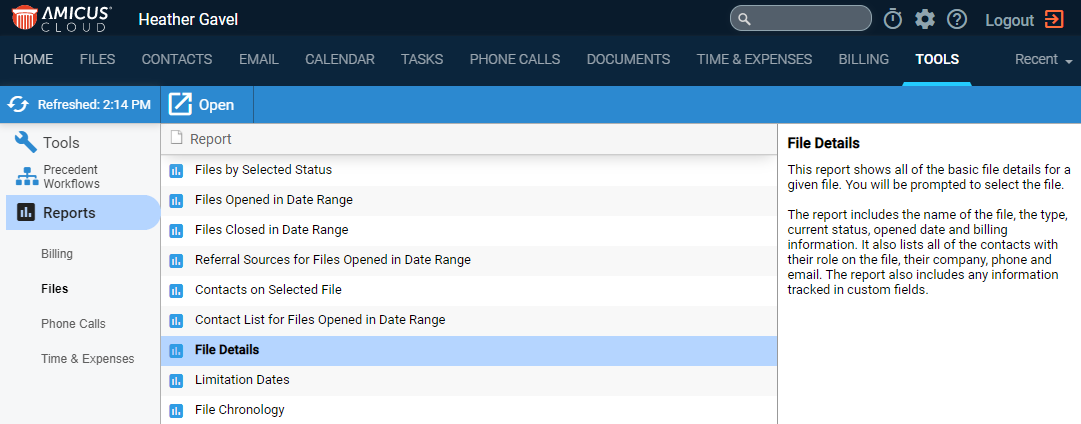
Depending on the report, you might be prompted to filter which items
the report should cover—by date range, to date, firm member, file, or
bill.
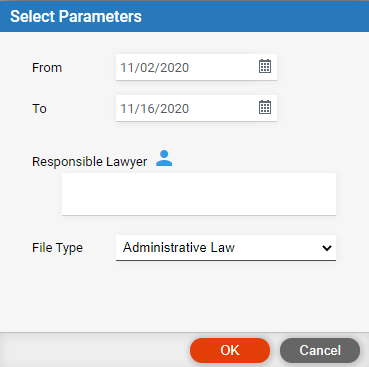
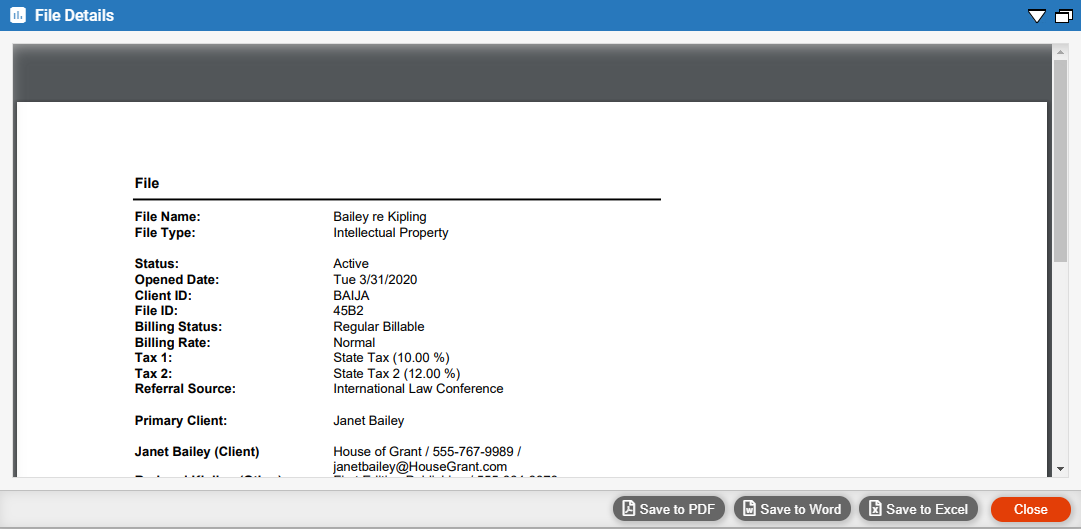
● Sort, print, or save the report. (The PDF controls provided for navigating the report depend on your particular browser.)
● Click Print in a Calendar view, or in the Appointments view of a file, to print a list of the appointments currently shown.
● Expenses in Date Range Report
● Time, Billing and Collections Report
Amicus Cloud (January 2023)
Copyright