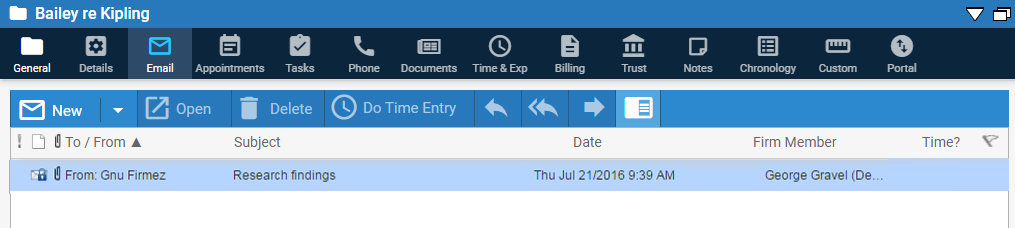
● Documents created from email attachments
When the Amicus administrator deactivates a departing firm member and archives their Exchange-related data (email, appointments, and tasks), those items remain viewable on the file.
● In lists, archived items are identified by a lock icon. In details, the title bar says "(Archived)".
● Archived email, appointments, and completed tasks cannot be edited. Time entries cannot be done or viewed on them. Existing time entries and expenses can still be billed (or posted).
● The deactivated firm member has "(Deactivated)" added to their name, and no longer appears in selection lists.
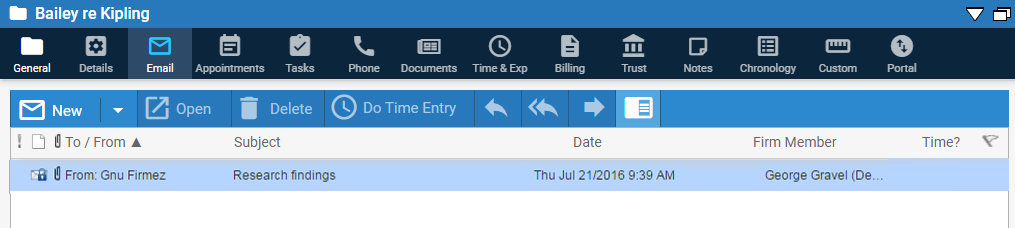
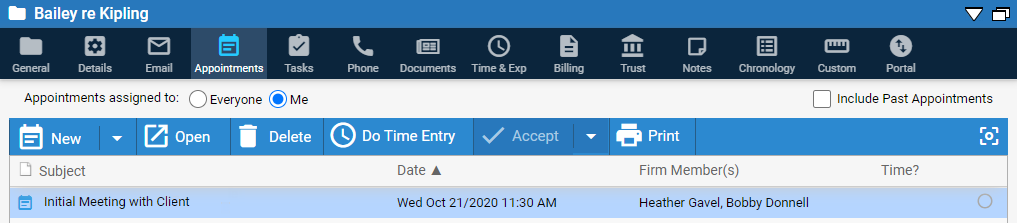
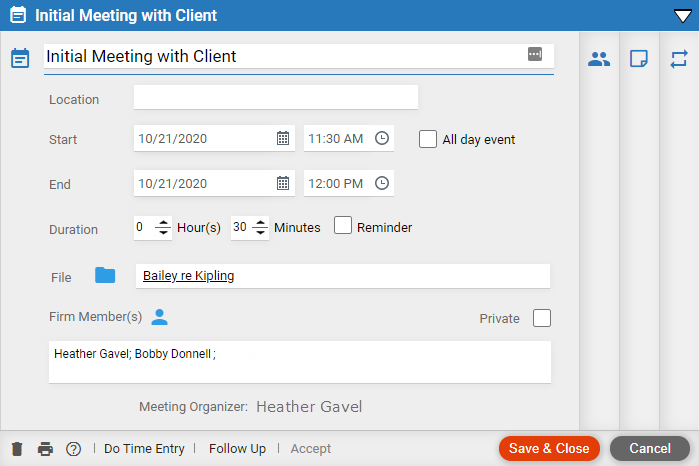
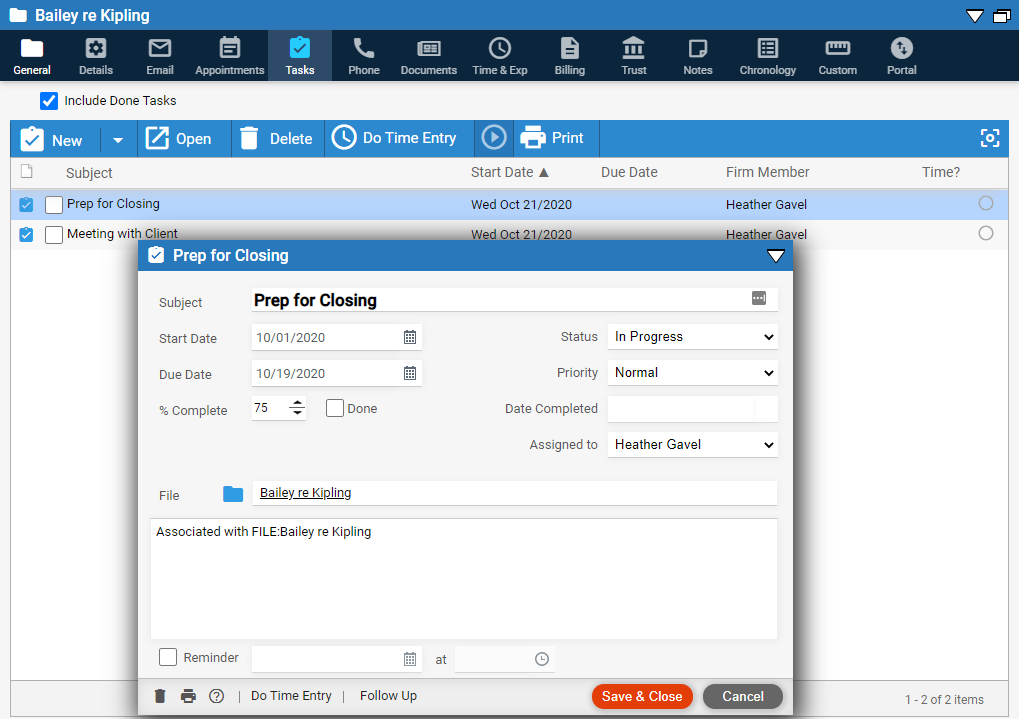
● Active tasks are reassigned to the responsible lawyer on the file (or to the Amicus administrator if the responsible lawyer is the user who was deactivated). These tasks are not archived—they can still be edited or deleted, and time entries can still be done or viewed on them.
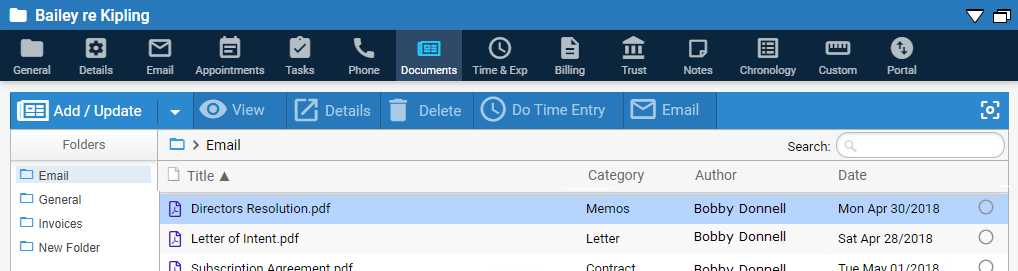
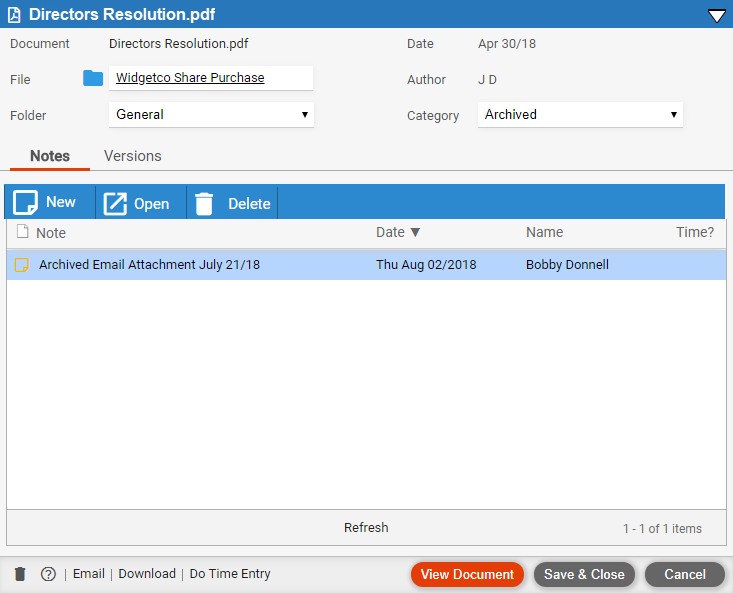
● So that email attachments remain accessible, they are saved as new documents on the file, in an "Archived Attachments" subfolder of the Email folder. They are assigned to the "Archived" category. The date and time of the email and a number are appended to the document name to ensure uniqueness.
● A note with archiving information is added to the document record.
● Deactivate a user and archive their Exchange data
Amicus Cloud (January 2023)
Copyright