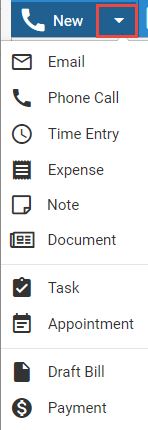
Time & Expenses > Create an expense
Create entries for client recoverable expenses: photocopying, courier charges, filing fees, witness fees, etc.
If done from a file detail, that file is assigned by
default.
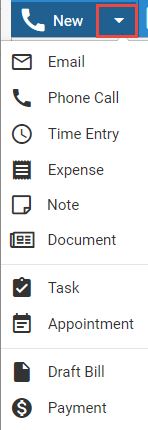

● File: Expenses on a file are accessible by all users assigned to that file
● Taxes: Choose whether to charge taxes if the expense type and file are taxable.
● Expense
type: The name of the selected expense type defaults into the expense
description.
If the expense is on a file set for e-billing, a task-based expense type
must be selected. The name of the selected expense type defaults into
the expense description.
● View your time entries and expenses list
● Enable time entry/expense posting for the firm
Amicus Cloud (January 2023)
Copyright