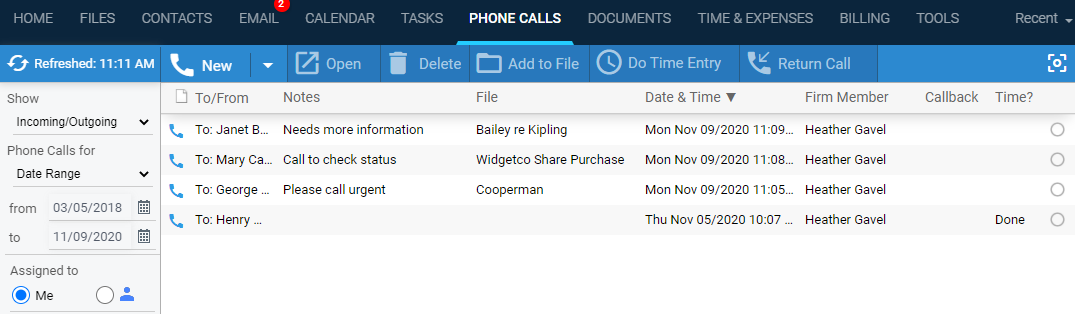
Phone Calls > Manage your phone calls
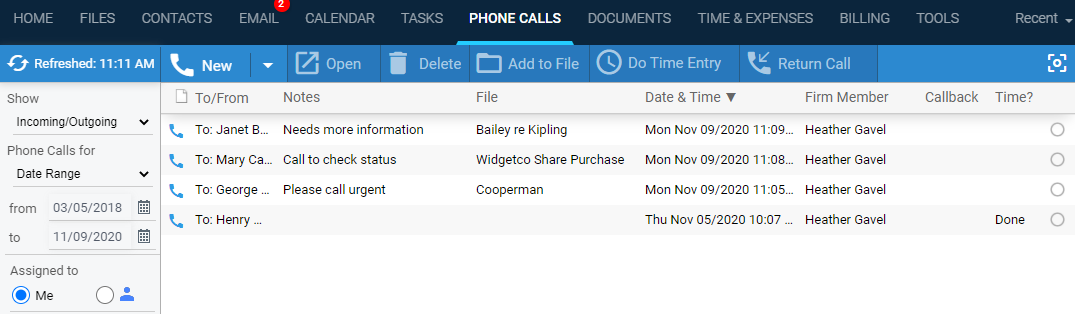
Which phone calls – Filter the list to incoming and/or outgoing calls, or calls that require callbacks.
By default, the list is filtered to today's calls, from or to any contact. To filter the list differently, select one of the other options instead:
calls in a selected date range
calls
from or to a selected contact
Whose
phone calls –
Filter the list to calls created by (or assigned to) you, or created
by (or assigned to) one or more particular firm members (selected individually
or by group). The Firm Member column shows who created the phone call
record or, if a callback is required, who is assigned to make the callback.
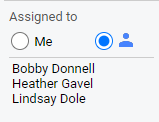
Callback flag – To change a phone call's callback flag, first open the phone call details.
Follow-up – To create a follow-up task from a phone call, first open the phone call details.
To quickly find a specific phone call:
Click in the
Quickfind field in the footer to extend
the field to show more parameters, To/From,
Notes and All.
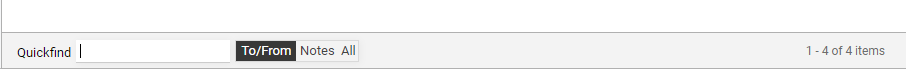
Enter your
search criteria in the Quickfind field and click
on a search parameter to refine your search.
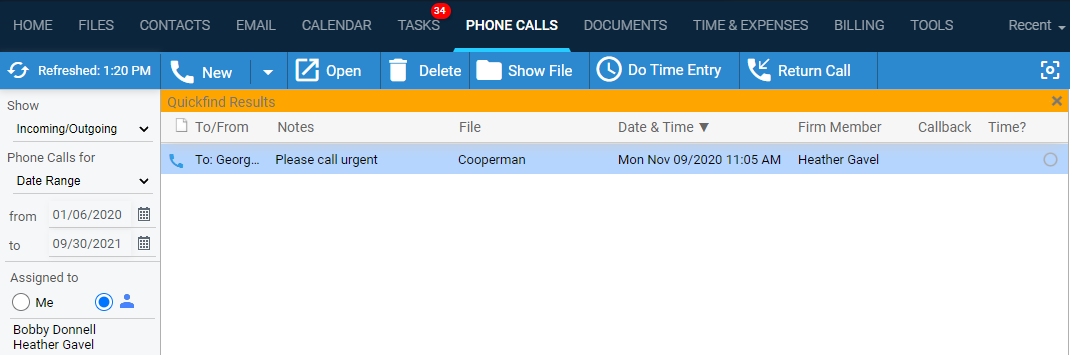
An orange header appears at the top of the list indicating this is the Quickfind Results.
To hide the results, click the X in the header or click the X in the Quickfind field.