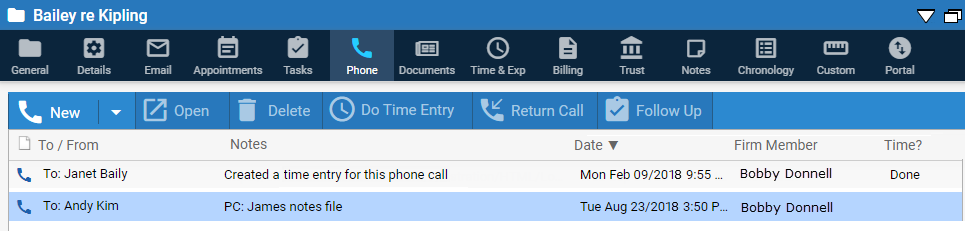
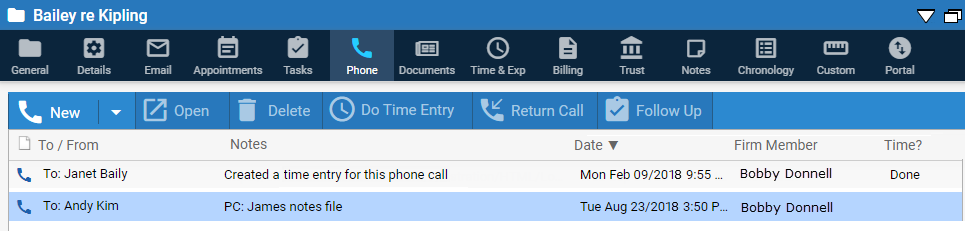
View all incoming and outgoing phone calls on the file. The To/From column shows who entered the records or who is assigned to do a callback.
Create a new phone call on the file.
To open a phone call, delete it, or do a time entry on it (or view the one already created), select it in the list and click the appropriate button on the Amicus taskbar.
Select a phone call and click Return Call to create a return call.
Select a phone call and click Follow Up to create a task for the call.
Click Refresh below the list to update the list now. The list is also refreshed whenever you sort it.