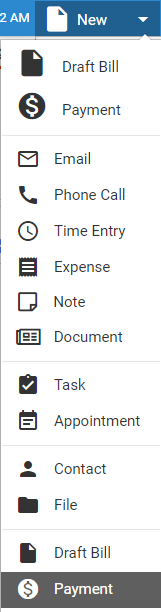
Billing > Add general retainer funds
The entire amount of a payment may be entered to general retainer.
TRUST DEPOSITS: To record a trust fund deposit,
instead see Deposit client funds into trust.
From the Amicus
taskbar in any view, click New.
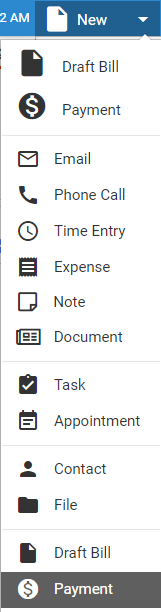
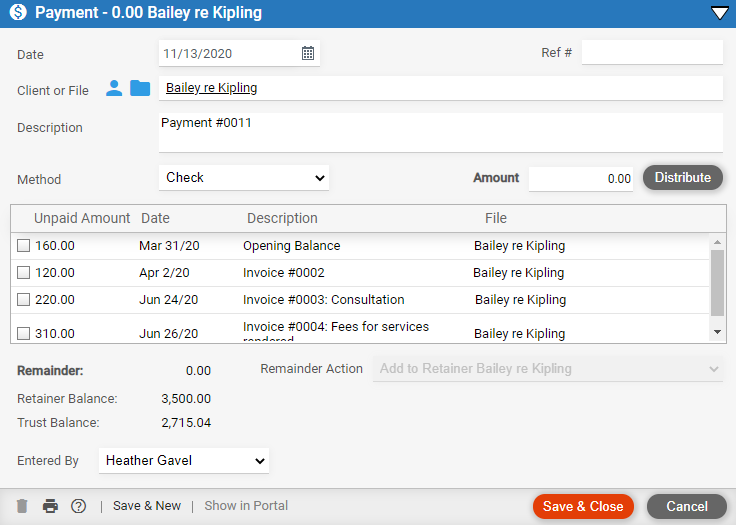
Enter details.
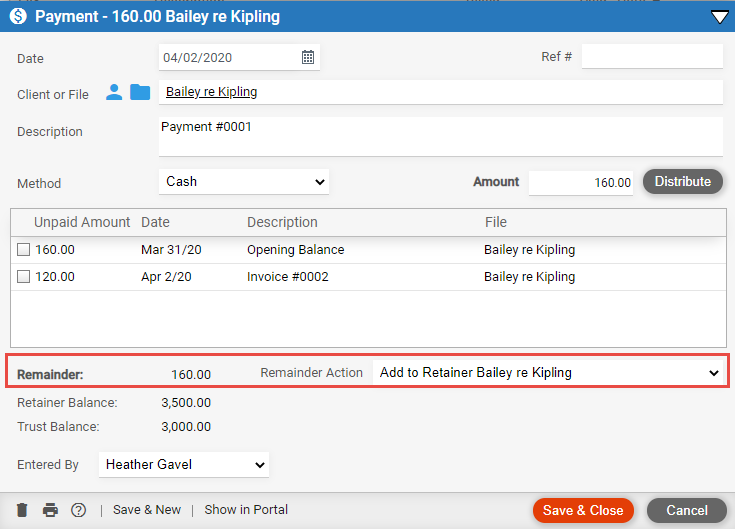
Reference number: e.g. check number or credit card transaction number.
Payment method: How the client is making the payment: check, cash, credit card, or wire transfer.
Amount: Required.
Outstanding invoices: If there are outstanding invoices, they will be selected for payment in the Distribution list. Clear those checkboxes so that the total payment amount will be made to general retainer.
Overpayment: Results in a "remainder" amount.
File: If entering a payment for a client with multiple files, choose which file will get the retainer.
Opening balances: When your firm first starts using Amicus Billing, you can enter opening general retainer and trust balances via the Options function.
To print a payment receipt for the client, click Print.
Batch billing - Create multiple draft/final bills
Write off invoices fully or partially
View your bills and payments (includes WIP files/clients list)