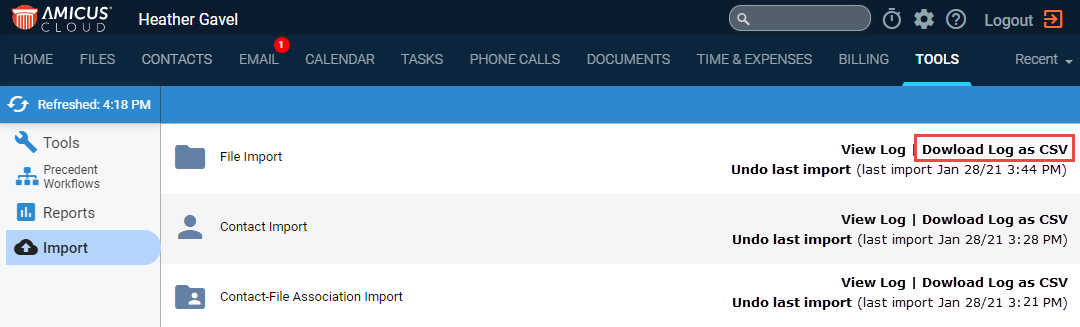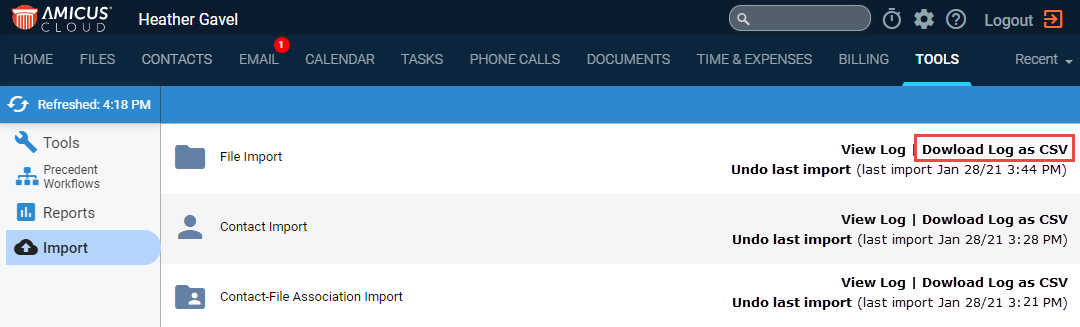
After you complete an import you will see two options for viewing the log results from a recent import in the Import view of Tools.
View Log – Select this option to view the log file in the document viewer.
Download
Log as CSV – Select this option to
make it easier to break down a large log file and manipulate the results
in Excel.