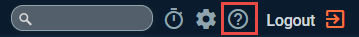
● Topics
● Training
To get assistance with Amicus Cloud click the Help
icon at the top right in any of the main views.
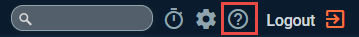
● Amicus Cloud Help opens in your browser.
● At the top of
the Online Help is the following menu bar.

● Clicking on Topics takes you to the Help
Center Home where the topics are graphically
displayed.
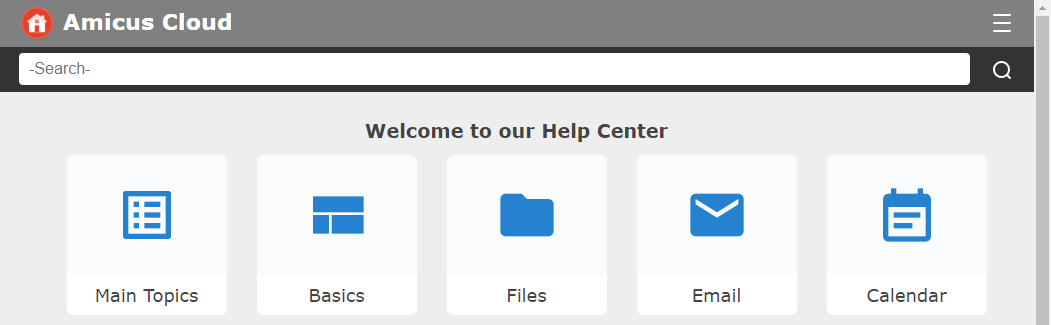
● Click on a Topic such as Basics
to display the topic in your browser.

● Search:
You can enter an asterisk for a "wildcard" search—for example,
bill* will find bill, bills, billing, etc. Or enter multiple complete
words to find any topic that contains all those words.

● Click on the Home Icon in the top left corner to return to the Help Center Home page.
● From the Training view of Help, view the video tutorials, or see the schedule of webinar training classes.
● Read about recently added features and other changes to Amicus Cloud from the What's New view of Help.
● Read articles that provide supplementary information about particular aspects of Amicus.
● Displays the
Amicus Cloud User Suggestions page. You can
tell us what features you would like to see added to Amicus Cloud in the
future and vote on suggestions from other users.

Amicus Cloud (January 2023)
Copyright