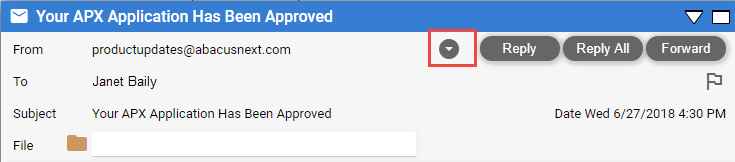
1. Open a received
email and click the down arrow next to the From
email address.
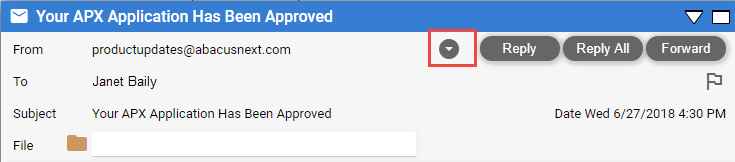
● Any contact(s)
with that address are listed.
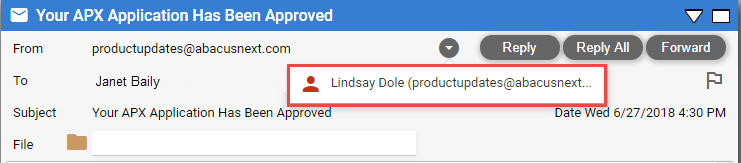
2. To open their
contact details screen, click their name in the list.
● If no contacts
have that address, "Create as new contact" is shown.
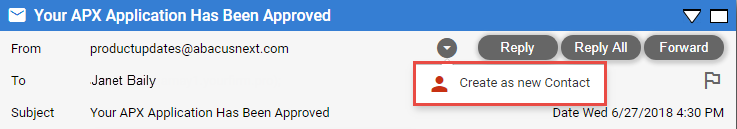
To add a new contact with that address, click the "Create..."
option.
● Contacts
Amicus Cloud (January 2023)
Copyright