
● When changes have been made by your Administrator
When your firm's Administrator moves your firm to Office 365 all firm members are prompted upon login with the following authorize prompt:

● Click Authorize to log into Office 365 to establish the connection.
When a change has been made to Office 365 by your firm's Administrator the following automated email is sent to all firm members:
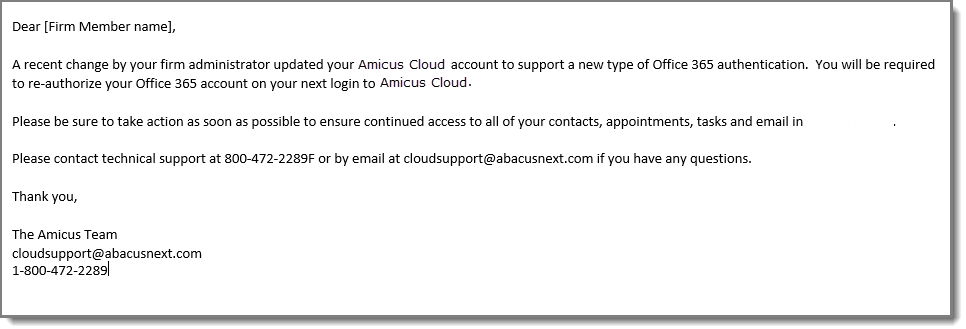
● All firm members need to re-authorize their connection to Office 365 on their next login.
● Click OK to close the prompt and you are directly back to the wizard.
o Click Authorize to log into Office 365 to re-establish the connection.
The system ensures that any name changes made to Office 365 accounts are reflected in Amicus Cloud. The most obvious impact is within the calendar, which ensures event meeting organizer names are aligned with any name changes in Office 365.

Amicus Cloud (January 2023)
Copyright