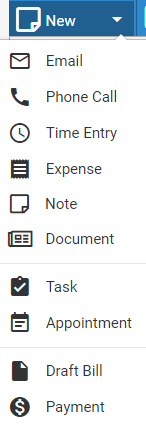
Amicus makes it easy to record notes on a file.
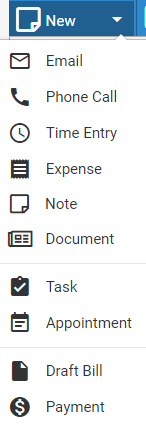
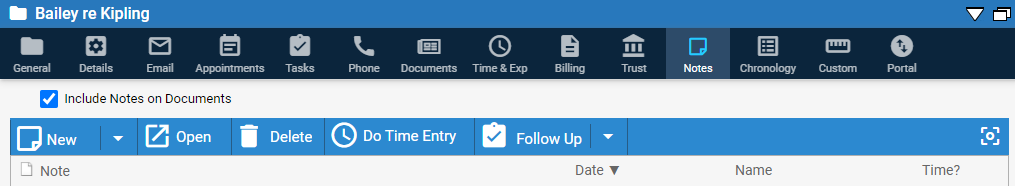
This will associate the new note with the document (which is associated with a file).
 |
Notes ● A note must be associated with a file. You can simply change that association later, unless the note is also associated with a document. ● If a note is on a document and you change the document's file association, the note will become associated with that new file. |
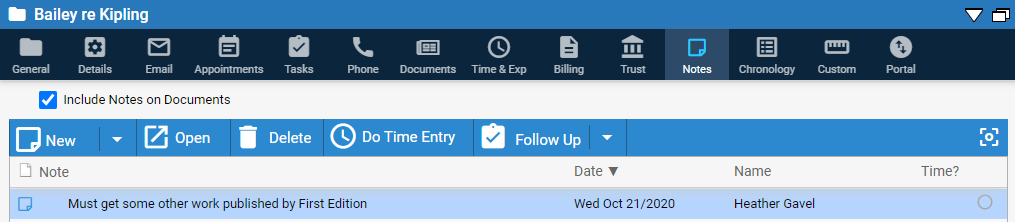
● View all notes on the file, optionally excluding the notes created on documents that are on the file.
● From the Notes view or a Note details window, click Follow-Up, and choose whether to create a new task, email, phone call, or appointment.
● In the new item, the text from the note is already filled in. If you create an email from a note that's associated with a document, the document is automatically attached to the new email.
Amicus Cloud Help Topics (Copyright January 2021)