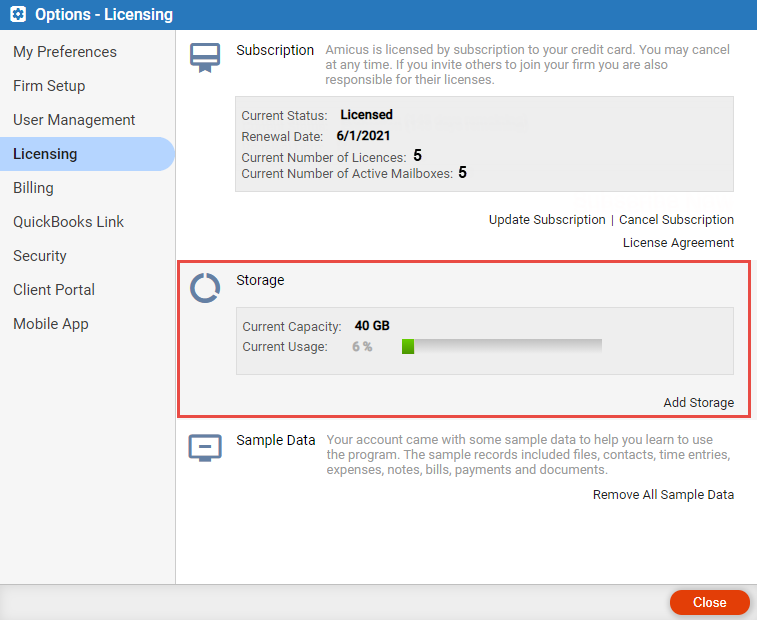
Total storage space and percent currently used are shown.
Storage space in the cloud is provided for your firm's use—10 GB (Gigabytes) per Amicus user licence. This is merged, so a firm with 4 users would have 40 GB of default storage. Because Amicus records take very little room, this space is mainly for documents. You can obtain additional storage space for a fee.
The firm storage space is not affected by user mailboxes. (If the firm uses the cloud-hosted Exchange Server service provided by Amicus, 40 GB is provided to each user account for email and email attachments.)
● Change the additional storage space
● Choose Options > Licensing.
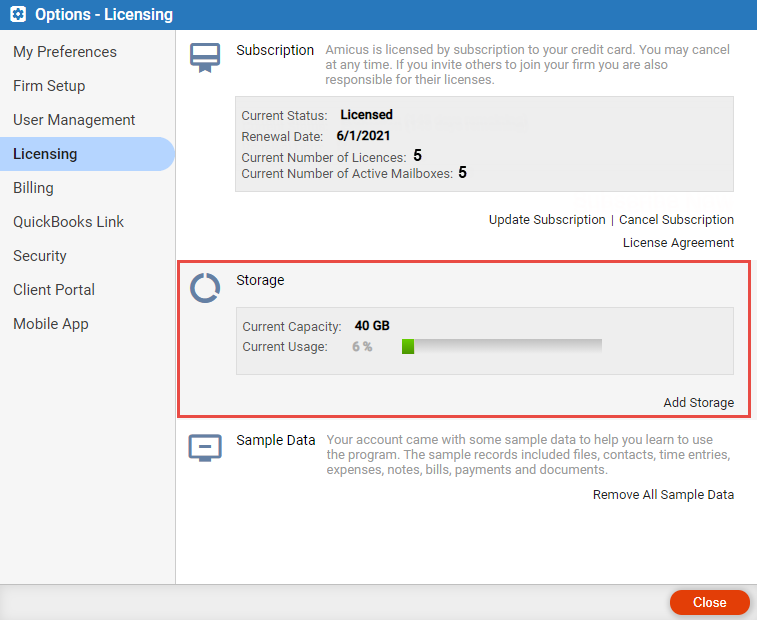
Total
storage space and percent currently used are shown.
1. Choose Options > Licensing
and click Add Storage.
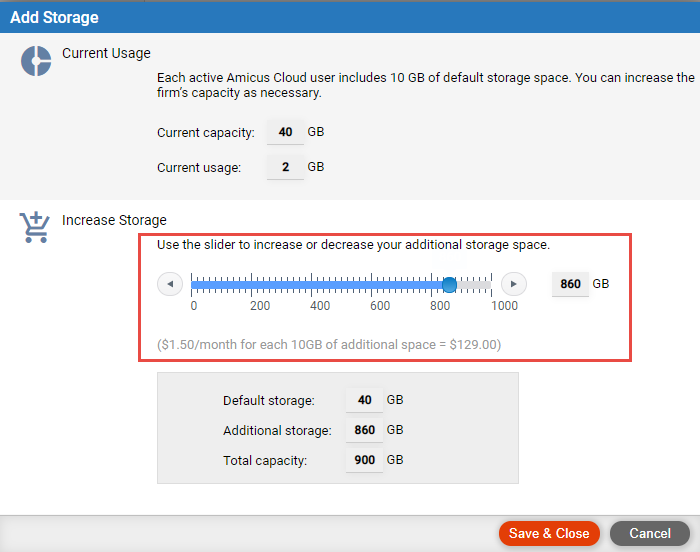
2. Use the slider control to increase or decrease the extra storage space that's provided in addition to the per-user default amount. You are allowed up to 1 TB (1000 GB) of additional database storage.
3. Click Save & Close. If the firm has subscribed to Amicus, you will be prompted to authorize payment for the change in charges.
● Update the firm's Amicus subscription
● Cancel the firm's Amicus subscription
● Start or restart the firm's Amicus subscription
Amicus Cloud Help Topics (Copyright January 2021)