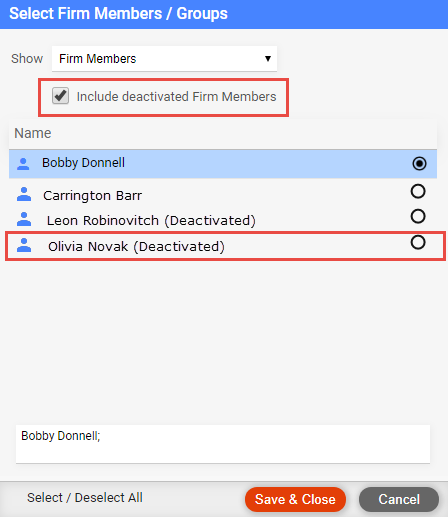
You can include items belonging to former firm members in the Time & Expenses and Billing Modules.
Staff turnover is always difficult to manage, but in Amicus Cloud it is easy to stay on top of any outstanding time entries, expenses and billing records belonging to former firm members.
To include deactivated firm members check the option to Include deactivated Firm Members under the Show field.
● Deactivated firm members are easily identifiable in the list and their inclusion ensures you can see the full details for all firm activities.
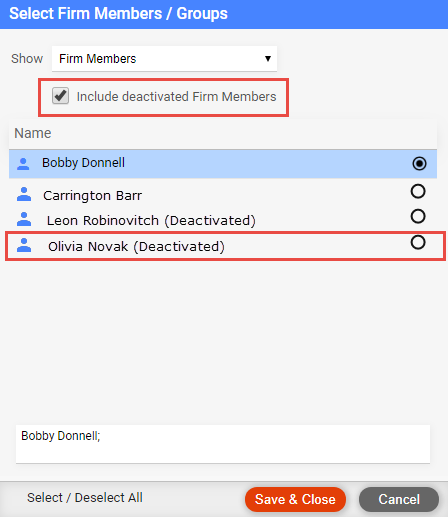
● View Exchange account settings for the firm
Amicus Cloud (January 2023)
Copyright