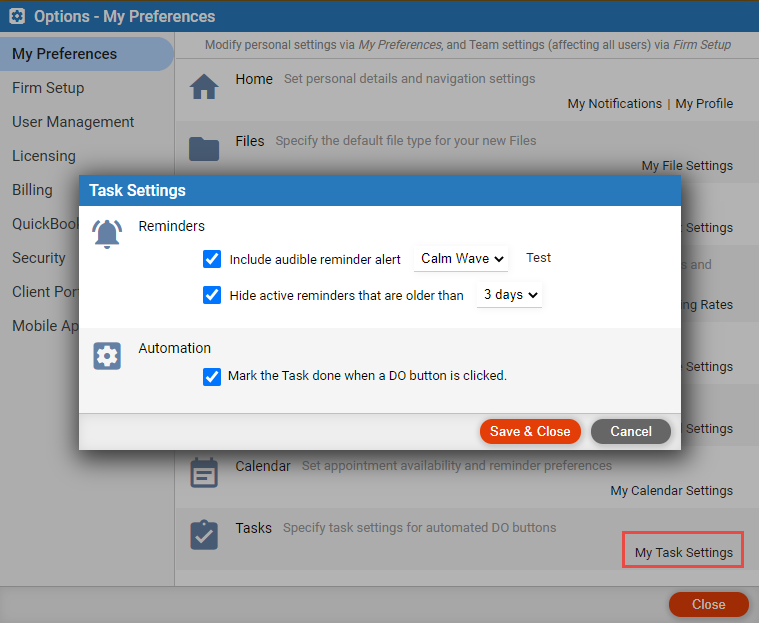
Tasks > Customize your Task Settings
● Select Options
to display the Options - My Preferences
window, click My Task Settings from the
Tasks section to display the Task Settings dialog.
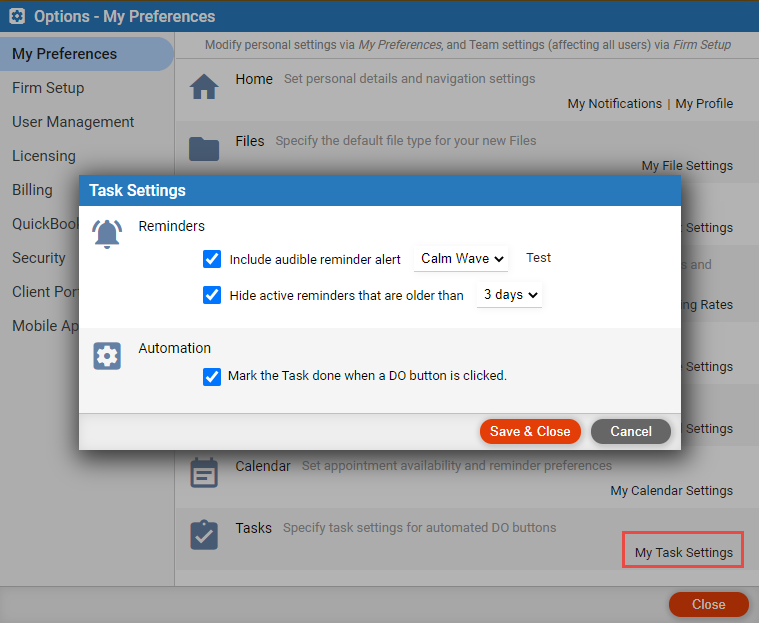
● Complete 1 or more of the following fields:
o Enable the Include audible reminder alert checkbox and select one of the following sounds from the dropdown menu:
o Calm Wave
o Levitate
o Light Chord
o Ring
o Twinkle
o Enable the Hide active reminders that are older than checkbox and select the number of days from the dropdown menu.
o Enable the Mark the Task done when a DO button is clicked checkbox.
● Click Save & Close to activate your new Task Settings.
● Tasks
Amicus Cloud (January 2023)
Copyright