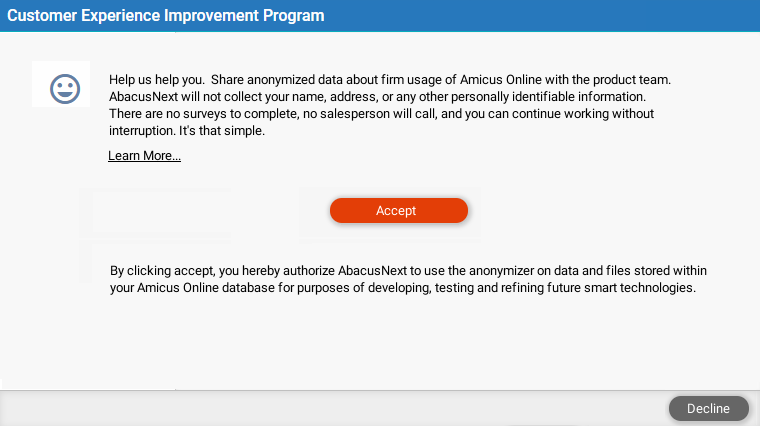
This can only be enabled by the Firm Administrators since it impacts all users in the firm.
To encourage participation in the CEIP, a new prompt appears when the Firm Administrator logs into Amicus Cloud. The prompt appears over top of the Home screen.
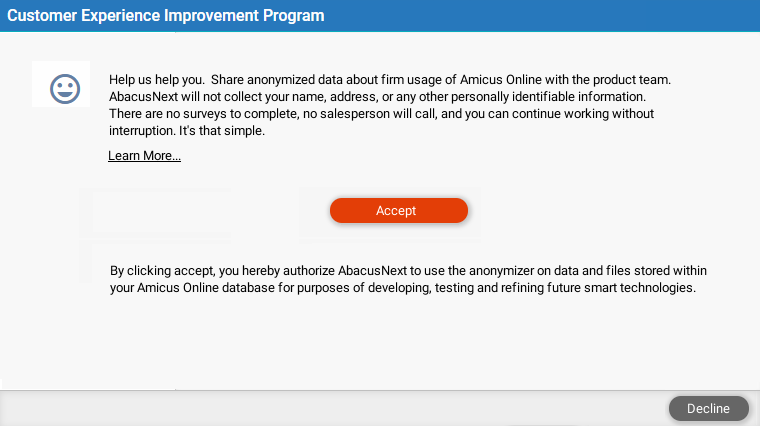
Click Accept to authorize AbacusNext to use the anonymizer on data files stored within your Amicus Cloud database for purposes of developing testing and refining these smart technologies.
Click the Learn More... link to close the prompt and take you to the Customer Experience Improvement Program window which can also be found under the Security tab in the Options - Security dialog.
1. Click the
Gear  icon at the
top, select Security from the left pane to display
the Options - Security dialog.
icon at the
top, select Security from the left pane to display
the Options - Security dialog.
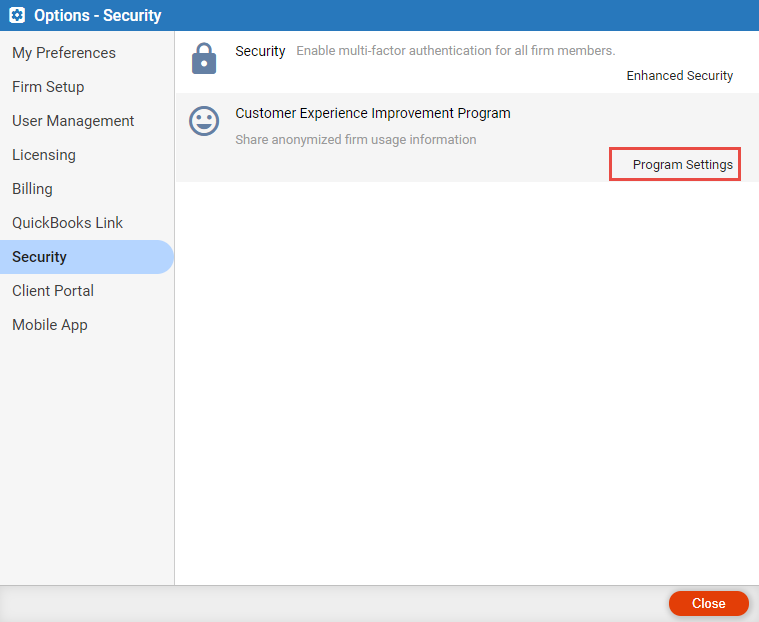
2. Click Program Settings under the Customer
Experience Improvement Program section to display the Customer
Experience Improvement Program window.
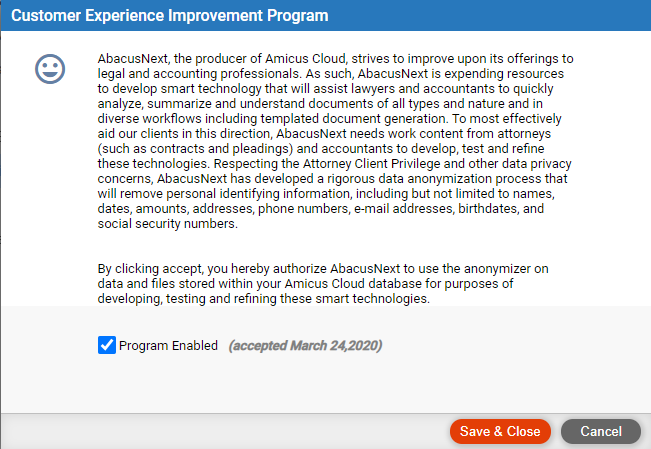
3. Select Program Enabled to authorize AbacusNext to use the anonymizer on data and files stored within your Amicus Cloud database for purposes of developing, testing and refining these smart technologies.
4. Click Save & Close to complete the process.
5. Deselecting the checkbox and clicking Save & Close disables the capability.
 |
Note: The Save & Close button is disabled for non-Administrators. |
● Enable enhanced security for your logins
Amicus Cloud (January 2023)
Copyright