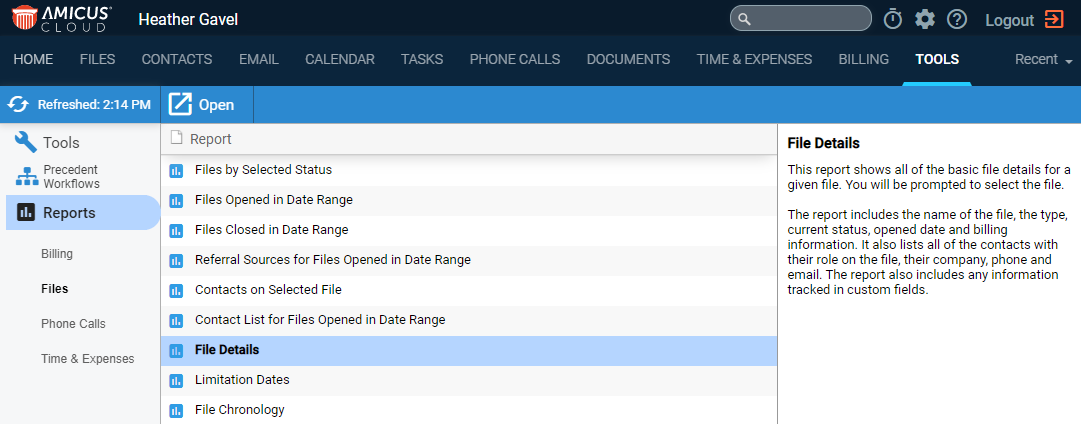
To run reports in the Reports view of Tools, choose a category, select a report, and
click Open in the Taskbar. Or simply click the
report's icon at the left, or double-click the report.
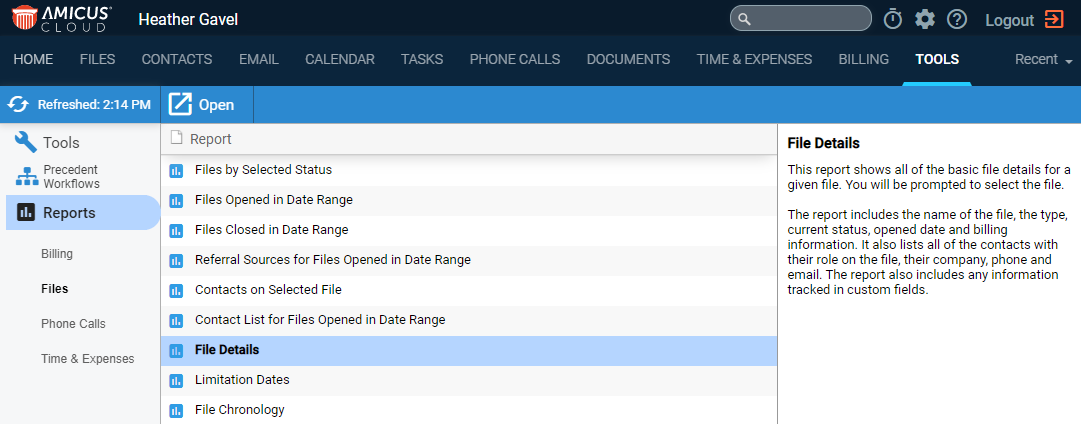
Depending on the report, you might be prompted to filter which items
the report should cover—by date range, to date, firm member, file, or
bill.
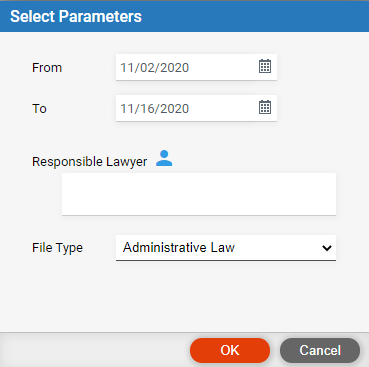
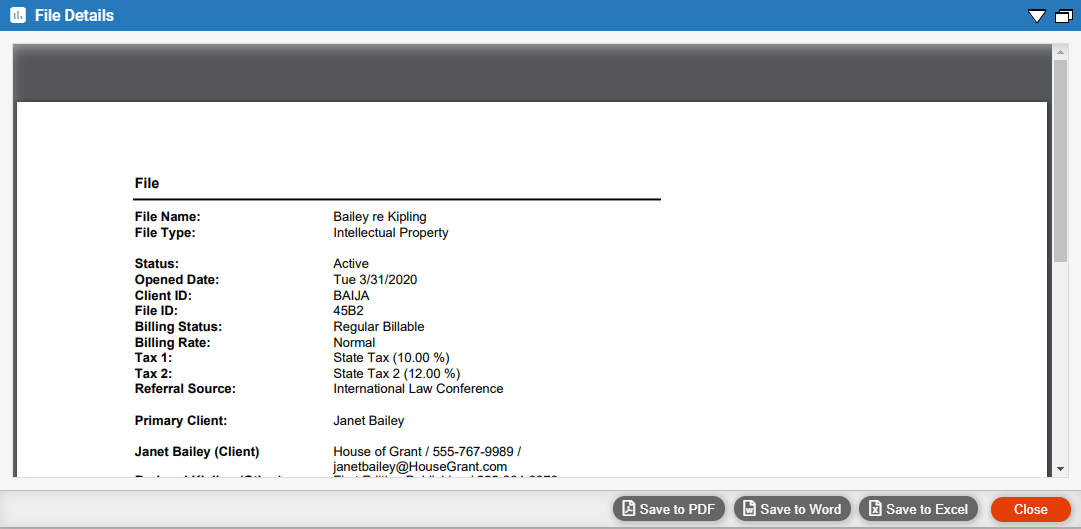
Sort, print, or save the report. (The PDF controls provided for navigating the report depend on your particular browser.)
Click Print in a Calendar view, or in the Appointments view of a file, to print a list of the appointments currently shown.