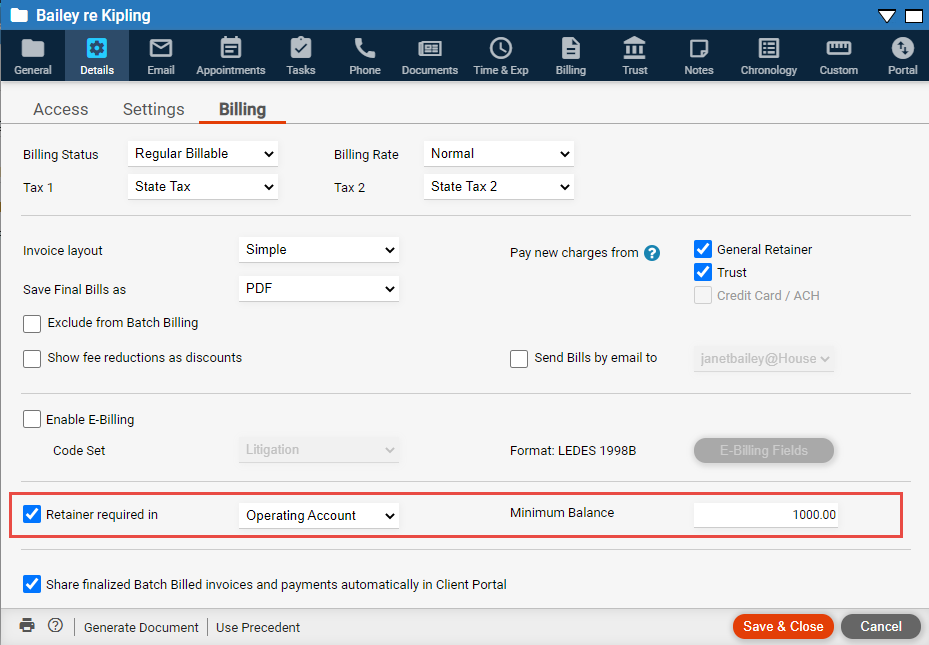
Billing > Set retainer replenishment amounts on bills
For any selected file, you can specify a particular minimum balance that must be maintained in its operating account (general retainer) or trust account. Whenever a bill is created on that file, the balances are compared and if its current general/trust balance is below the minimum required, a replenishment (top-up) amount is shown on the bill.
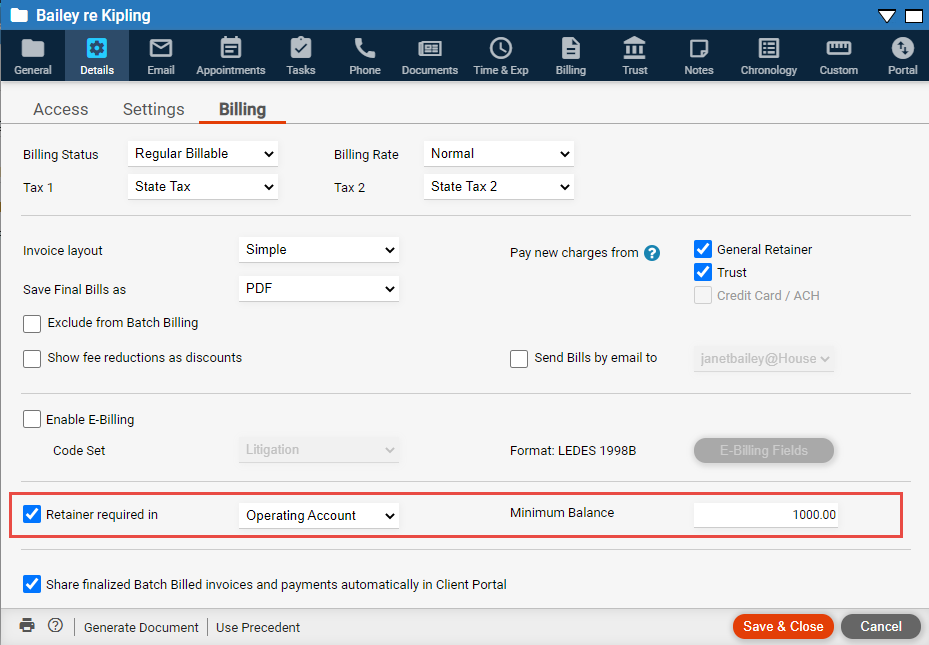
Select the type of account and the minimum balance to be maintained.
The following
bill shows that the file's retainer balance has fallen below the minimum
required, and so a replenishment amount is due. The bill also shows the
total amount due including the retainer replenishment.
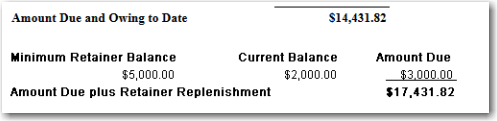
Enable integrated billing for the firm