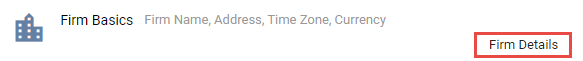
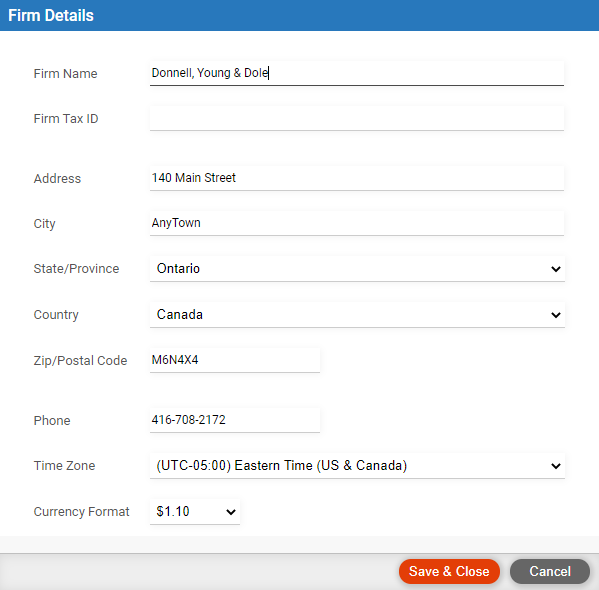
View or change basic firm information that was entered by your Amicus administrator during the initial sign up or licensing of Amicus.
Choose Options > Firm Setup and click
Firm Details
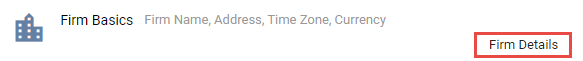
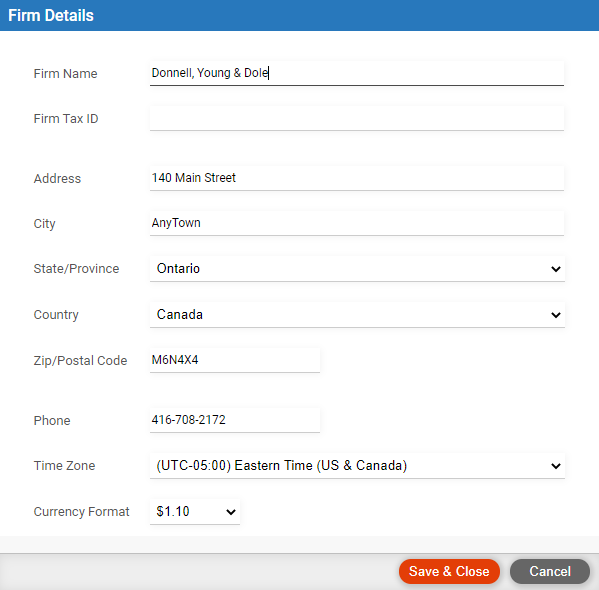
Firm registration details – This address can be used when licensing. This phone number provides the default when licensing.
Time zone – Default for new firm members. This setting, available in each firm member's user profile, affects the time shown in appointments, tasks, email, and phone calls.
Currency format – US/Canadian standard ("$1.10") or another format.