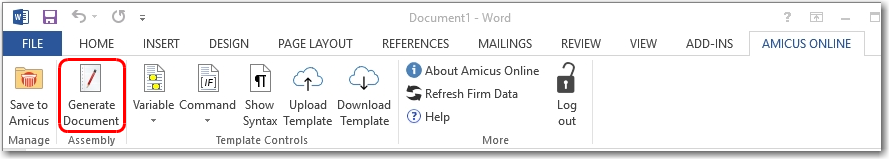
Document Assembly > Generate a document in Word
In Word, using the Amicus Cloud Office Add-in, generate documents from Amicus Word or Amicus Editor templates. You can edit the output before printing or uploading to Amicus and saving as a document on a file.
This feature is available once you've installed the Office Add-in. For details, see Use the Microsoft Office Add-in for documents and document templates.
Alternatively, generate documents from Amicus. See How to generate a document in Amicus.
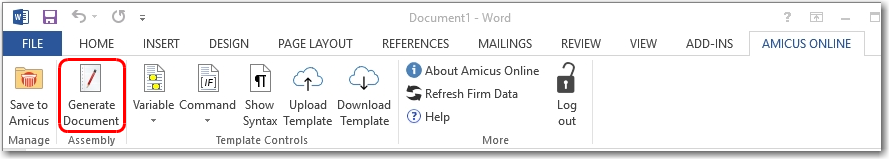
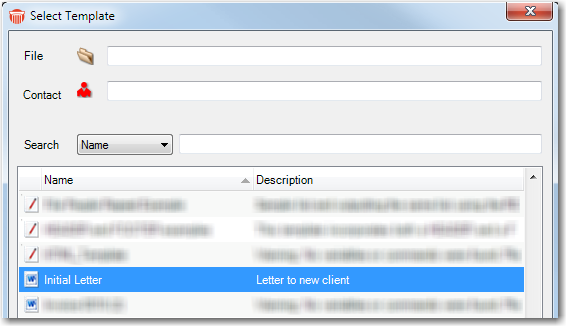
Select a template.
Identify the file and/or contact to base the output on. If the template includes file variables, you should identify a file. And if the template includes contact variables, you should identify a contact.
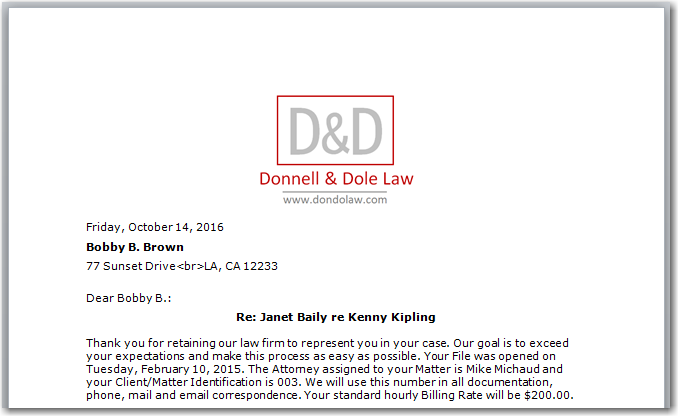
The document is generated, downloaded, and opened in Word.
Values have been substituted for the variables – For example, "First Edition Publishing" appears in place of "[[File.Full_Matter_Name]]".
Where a value
is unavailable, "(No data found)" or a blank is shown.
And where a variable bracket is missing, or the syntax of a command is
incorrect, it is printed as is, making it easy to spot. (This kind of
problem should be fixed while the template is being designed.)
Edit content and formatting – Edit the text and change the formatting before printing or saving, if you like.
Save to Amicus – Optionally upload the current document to Amicus, in the selected file's folder. It's added as a new document, or as a replacement or new version to an existing document.
Create, view, or edit a document template in Word
Generate an email from a template
Use the Microsoft Office Add-in for documents and document templates - (Tools)