 icon at the
top, select Security from the left pane to display
the Options - Security dialog.
icon at the
top, select Security from the left pane to display
the Options - Security dialog.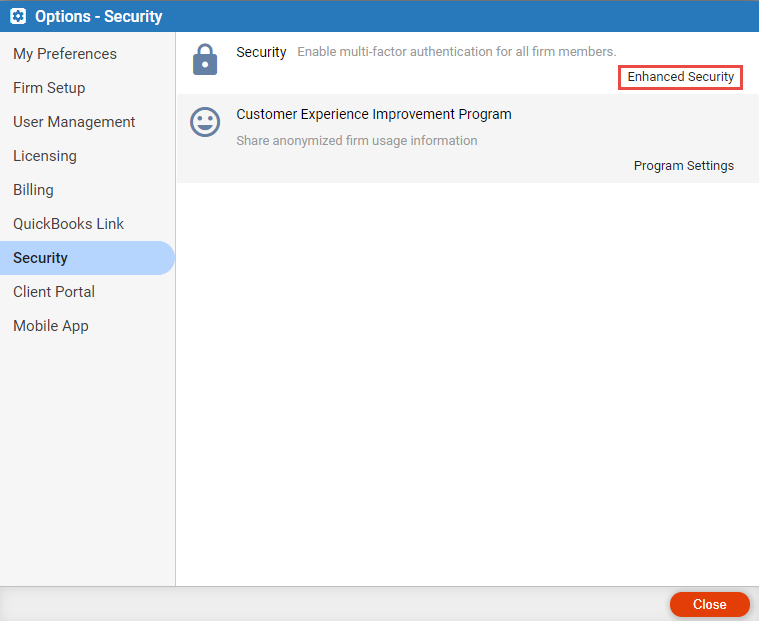
You can enable multi-factor authentication for all firm members for a small fee. Then each user who enables that security for their logins will, in addition to their password, need to enter a one-time-use code sent to their mobile phone (and optionally their email account) or else answer the verification question they've pre-defined.
Click the
Gear  icon at the
top, select Security from the left pane to display
the Options - Security dialog.
icon at the
top, select Security from the left pane to display
the Options - Security dialog.
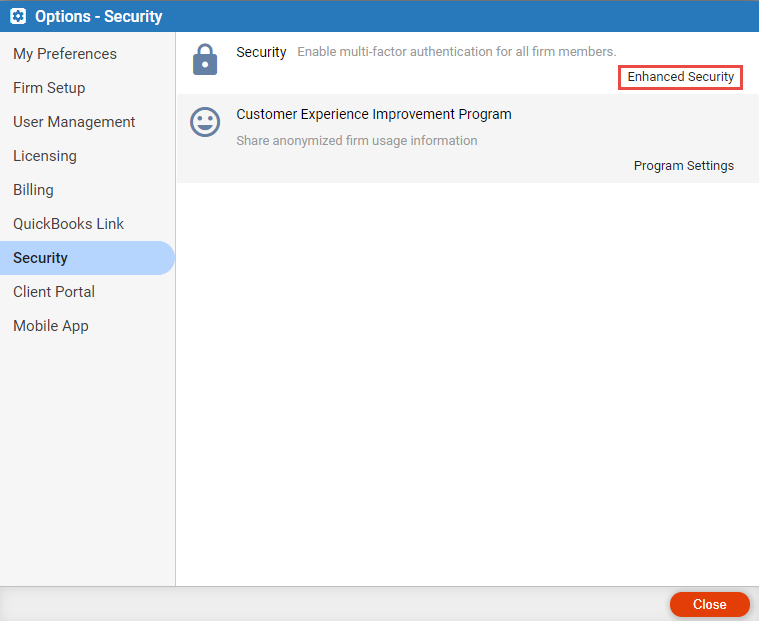
Click Enhanced Security under the Security
section to display the Enhanced Security window.
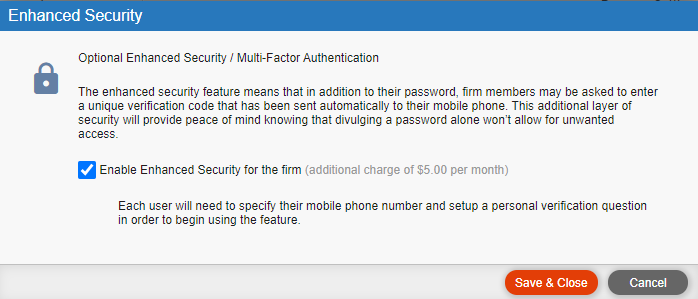
Select the Enable Enhanced Security option.
Click Save & Close. If the firm has subscribed to
Amicus, you will be prompted to authorize payment for the change in charges.
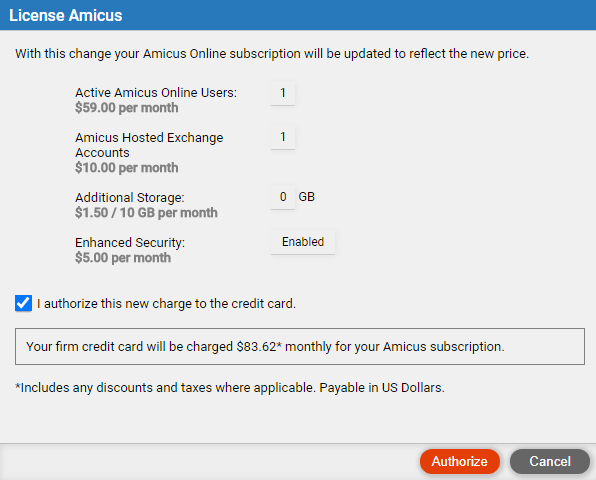
Select the checkbox beside I authorize this new charge to the credit card and click Authorize to display the Enhanced Login dialog.
Phone number: Enter the mobile phone number to which your verification codes will be sent. Optionally choose to have the codes also sent to your email account (your Amicus email login address).
Verification question: Select a question from the list and enter your answer. Or choose "Custom Question" and enter your own question and your answer.
Customer Experience Improvement Program