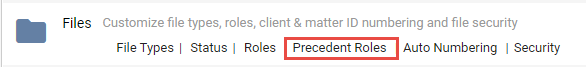
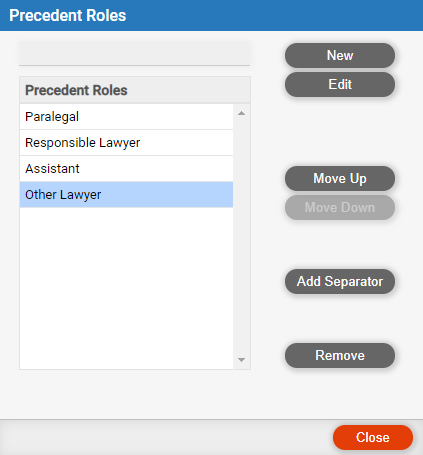
Precedent Workflows > Customize precedent workflow features
Customize firm member roles for precedent workflows
Customize contact roles for precedent workflows
Customize your task option for the DO button
Choose Options > Firm Setup, and click Precedent
Roles.
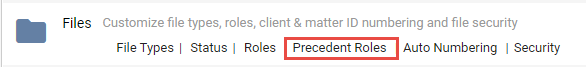
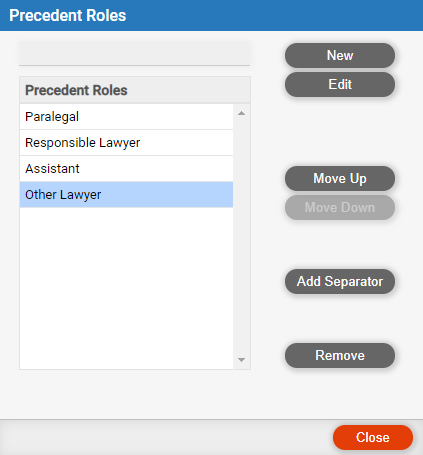
Change the list as desired: Add, remove, rename, or move roles in the list.
These are the same as contact roles on files. See Customize contact file roles for the firm.
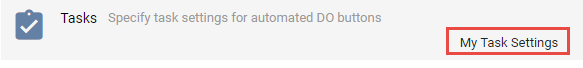
Choose Options > My Preferences, and click My
Task Settings.
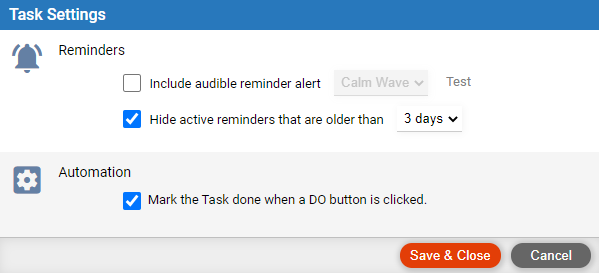
Indicate whether a clicking a task's DO button should automatically mark the task as done.
View the precedent workflows list