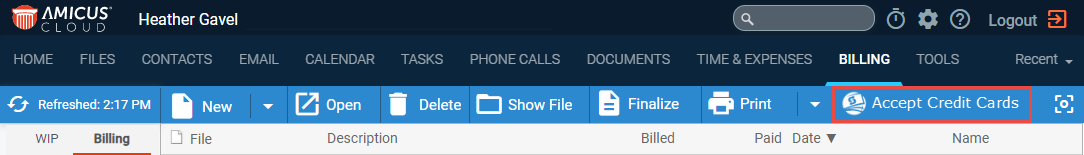
Your Firm Administrator must set up APX (Abacus Payment Exchange) in order for your clients to use it. When your clients use APX it means you will get paid as quickly as your bank allows. If your Firm Administrator has not already set up APX for your firm, Accept Credit Cards displays in the Billing module task bar.
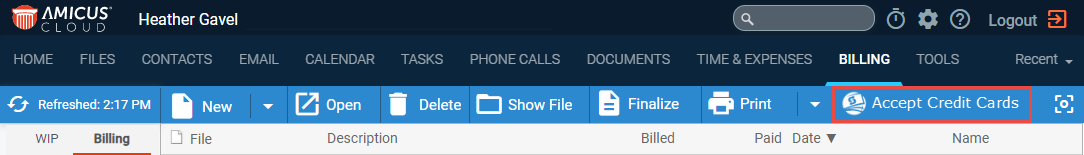
It also displays in the task bar of the Billing
view of the File Details window.
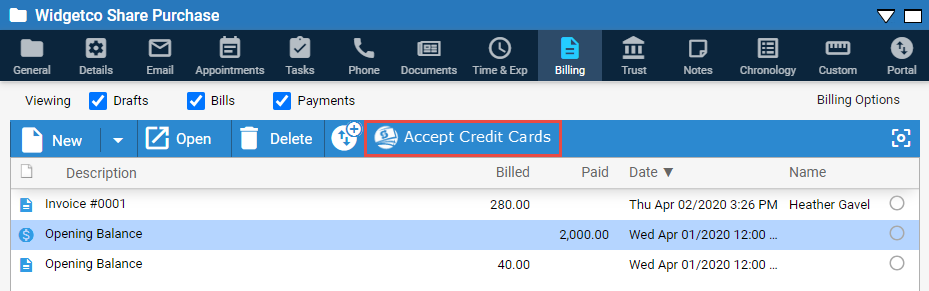
Clicking on this item prompts you to have your Administrator sign up for APX by taking you to the APX Registration window where they can begin the on-boarding process.
If your firm is still in its Trial period you are prompted to subscribe first.